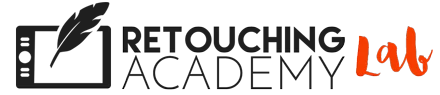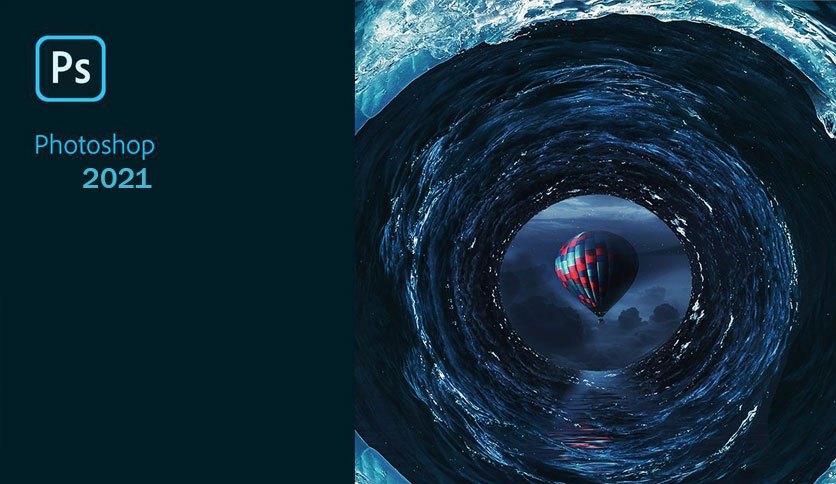Attention! Adobe Photoshop version 22.0 Update
Dear RA Panel users,
Today Adobe released a new version of Photoshop. We know that you are very excited to try out all of the new features, but please take a moment and read this first!
We have received a few reports about issues migrating our panels from Photoshop CC2020 to CC2021.
Usually, a very small number of users experience this, but if you use our panels on a daily basis, we would encourage you to NOT update your Adobe Photoshop as soon as the new update is rolled out, or at least not remove the current Photoshop version, so you can continue using our panels without interruptions. Updating any software takes time and we don’t want you to wait for the panels’ updates without the ability to use them in the meantime.
When you do update your Photoshop CC2020 to CC2021, be sure to check Import Previous Settings and Preferences and uncheck Remove Old Versions (see screenshot below). You can remove Photoshop CC2020 after you confirm that everything works as it should in Photoshop CC2021.
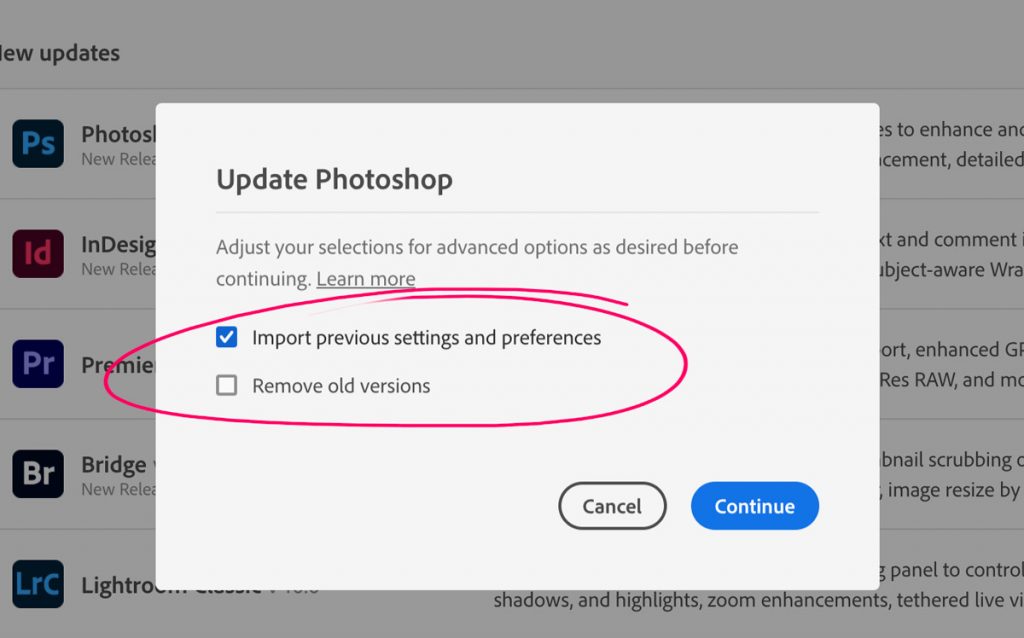
Our developers are currently working on updating our panels’ installation software. The updated installation files will appear in your Member Account on the Retouching Academy Lab website as soon as new versions become available. It may take a few days, depending on the complexity of the update.
Once the updated panels are available, you can update your Photoshop using the settings in the screenshot above and, in case the panels don’t automatically migrate into Photoshop CC2021, you can download the new panels from your Member Account and re-install them into your new version of Photoshop.
If you have already updated Photoshop to CC2021 and the panels do not show up in Window > Extensions, please reinstall Photoshop CC2020 and continue using our panels until the updated versions of the panels become available:
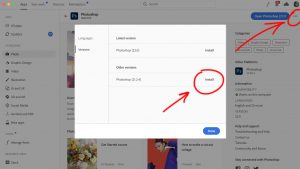
If you are experiencing an issue not listed here, please submit a Support Ticket.
All images © Adobe® Creative Cloud®