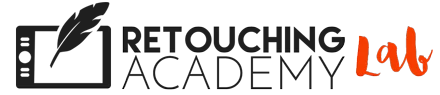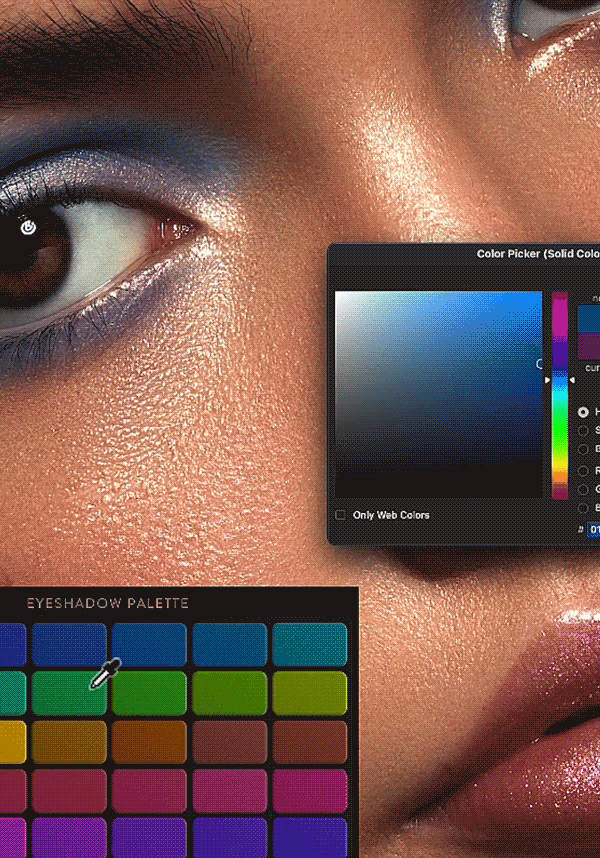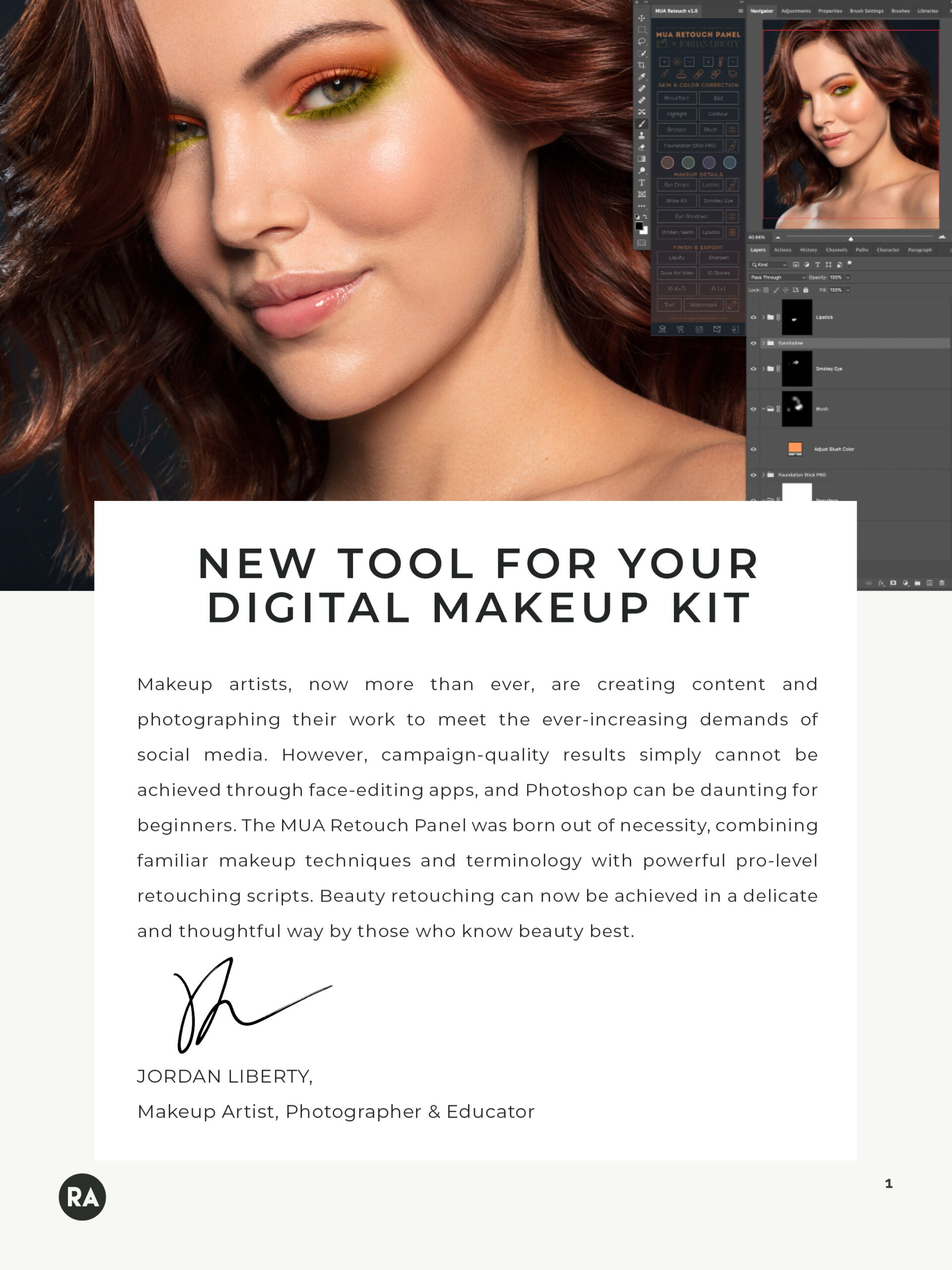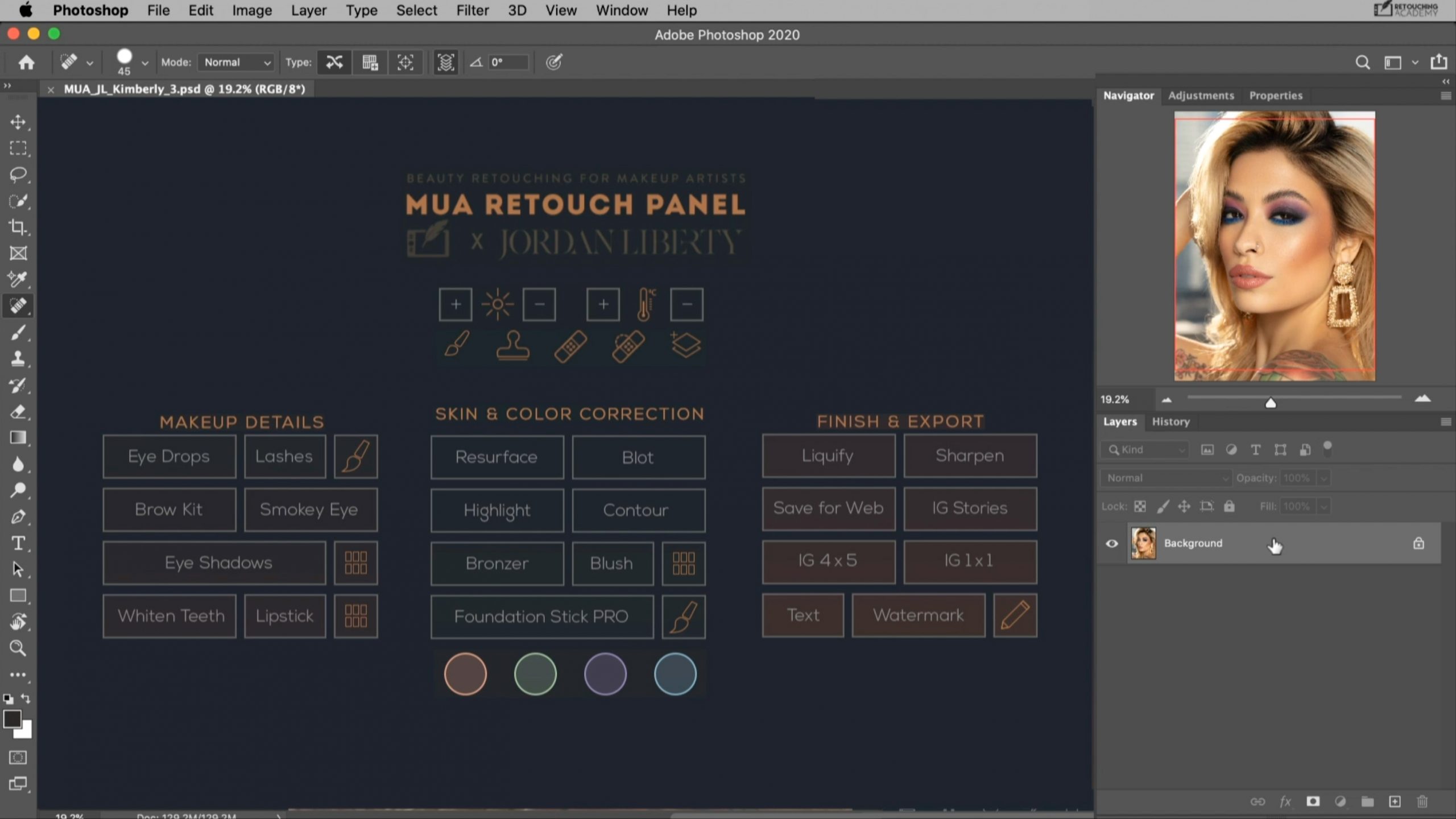Compatible with M-series chip Apple computers
Who Is This Panel For?
Perfect for all content creators, makeup artists, and anyone interested in refining images for their portfolio, business website, and social media. Its buttons mimic common makeup tools so you will intuitively understand their functions.
Comes with a free video course and custom Photoshop brushes, incl. dynamic Brow & Lash burshes!
MUA Retouch Panel
Compatible with Adobe® Photoshop® CC2021 (v22.0) and later for Win & Mac OS
The Makeup Artist Retouch UXP Panel is a Photoshop plugin designed for delicate, intuitive, campaign-level retouching and created with the Makeup Artist in mind.
Most buttons use common makeup art terms and imitate the effects of the actual makeup products so you can quickly navigate the panel’s sections and easily determine each button’s purpose.
You don’t have to be a Photoshop expert to be able to successfully use it – our free exclusive Photoshop Basics video course will introduce you to the software and our video tutorials will help you get to know the panel’s functions.
💵 Take it for a spin with a 30-day money-back guarantee.
$89.00 USD
Select the panel’s appearance (UI):
Version (UI):
One-time License purchase – $89.00
Annual Maintenance & Support subscription – $39.99/yr (after first year)
🛍 Compare to the monthly subscription option (pay only $69.00 today)
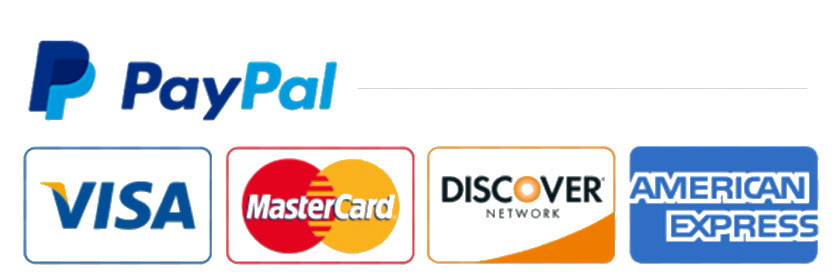

Compatible with M-series chip Apple computers
MUA Retouch Panel
Compatible with Adobe® Photoshop® CC2021 (v22.0) and later for Win & Mac OS
The Makeup Artist Retouch UXP Panel is a Photoshop plugin designed for delicate, intuitive, campaign-level retouching and created with the Makeup Artist in mind.
Most buttons use common makeup art terms and imitate the effects of the actual makeup products so you can quickly navigate the panel’s sections and easily determine each button’s purpose.
You don’t have to be a Photoshop expert to be able to successfully use it – our free exclusive Photoshop Basics video course will introduce you to the software and our video tutorials will help you get to know the panel’s functions.
Who Is This Panel For?
Perfect for all content creators, makeup artists, and anyone interested in refining images for their portfolio, business website, and social media. Its buttons mimic common makeup tools so you will intuitively understand their functions.
Comes with a free video course and custom Photoshop brushes, incl. dynamic Brow & Lash burshes!
💵 Take it for a spin with a 30-day money-back guarantee.
$89.00 USD
Select the panel’s appearance (UI):
Version (UI):
One-time License purchase – $89.00
Annual Maintenance & Support subscription – $39.99/yr (after first year)
🛍 Compare to the monthly subscription option (pay only $69.00 today)
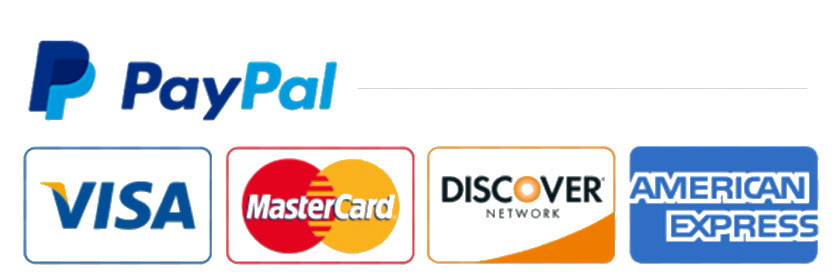
Prerequisites
Adobe® Photoshop® CC2021 (v22.0) and later (Win or Mac OS, incl. M-series chip Apple computers).
* If you are a complete beginner, our short FREE Photoshop Basics video course that we created specifically for MUA Retouch panel users will get you up to speed.
Included in Your Purchase:
- One MUA Retouch UXP license (2 computers), compatible with both Win & Mac OS;
- First year (or month) of Maintenance & Support subscription;
- Designated RA Panels Tech & Administrative Support;
- Free access to the installation files for future Photoshop versions;
- Discounted access to all new panels’ User Interface (UI) options;
- Additional Features: dynamic Brow & Lash Brushes (long & short);
- FREE exclusive Photoshop Basics Course (self-paced);
- FREE access to Video Tutorials and bonus materials;
- Exclusive discounts for RA Retouching Courses;
- Exclusive discounts for premium beauty retouching practice files;
- Exclusive free practice files + educational videos.
Your Instant Digital Download Includes:
- Installation CCX file (Adobe Creative Cloud), compatible with both Win and Mac OS;
- Additional Features installer (.jsx);
- Additional Features: dynamic Brow & Lash Brushes (long & short);
- Additional Features: Custom tool Presets for better retouching.
Installation instructions, Video Tutorials, and the FREE Photoshop Basics Course are accessible via your Member Account upon purchase.
Please refer to our FAQ page for instant answers or contact our Support Team; we are always here to help if you have any issues with our panels.
You will also find the Video Tutorials on how to use the panel scripts on a restricted page that is only accessible by MUA Retouch panel users.
In these tutorials, while leading you through professional retouching techniques, we don’t use any terminology that will be foreign to you.
Makeup & Photography @jordanliberty, Model @shessbeauty
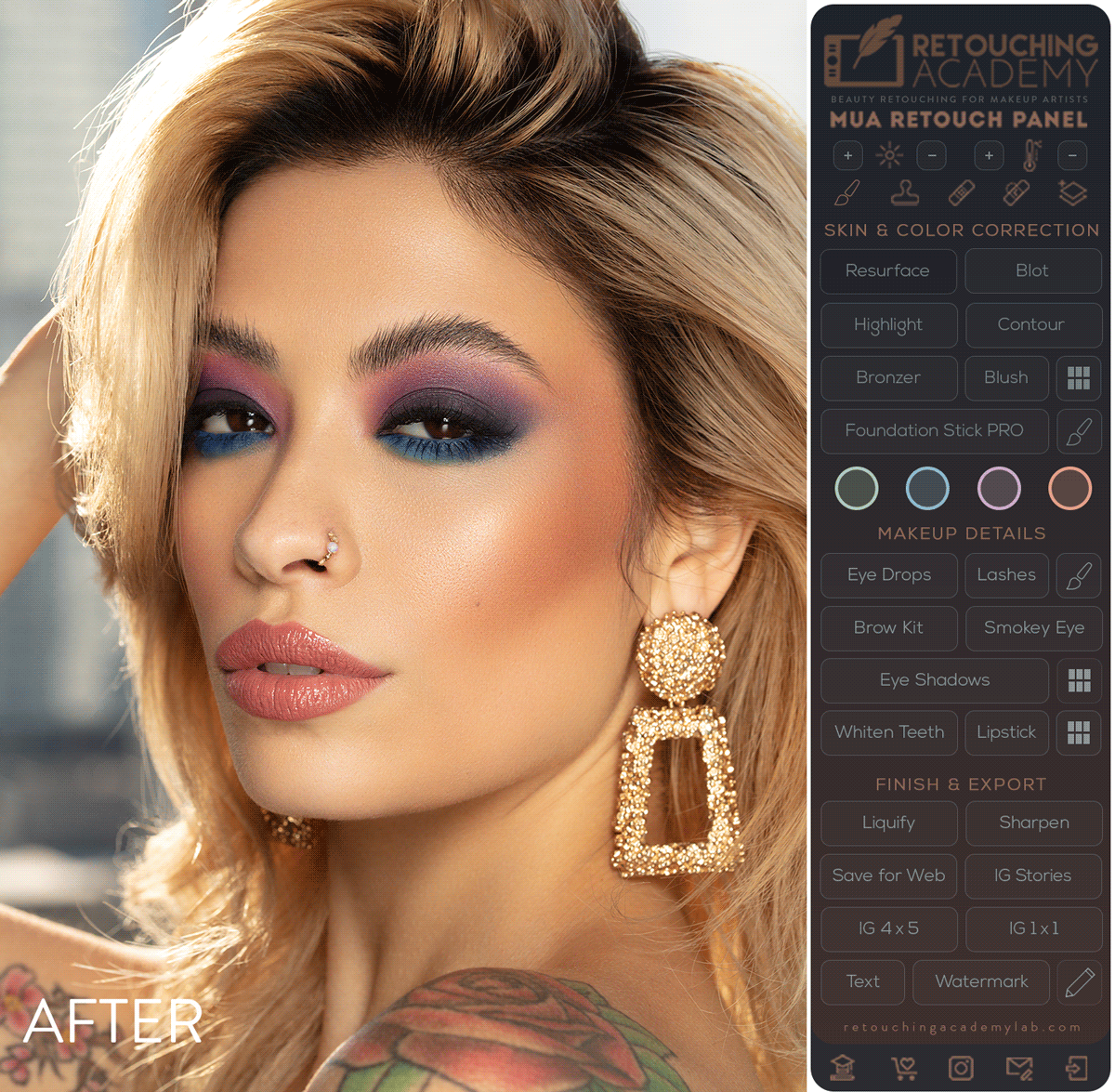
MUA Retouch UXP/ Full Version, Basic UI, more UI options for users
Developed by commercial beauty photographer & retoucher Julia Kuzmenko McKim and makeup artist, photographer & retoucher Jordan Liberty over the years working in the Beauty Industry, these unique retouching scripts are now available exclusively to the MUA Retouch panel users.
Support & Updates
Please refer to our FAQ page for instant answers or contact our Support Team; we are always here to help if you have any issues with our panels.
With an active Maintenance subscription on our website, you will also have access to the updated RA panels installation files free of charge, every time Adobe releases new Photoshop versions.
We encourage you to hold off updating Photoshop to the latest version right away, to allow our development team to update our panels, so you don’t have to stop using our panels at any point before we release the updates.
We also make sure to announce when our panels are updated via our newsletter, on our social media pages, and in our Facebook group.
Take a peek at the MUA Retouch Panel Quick Start Guide:
Additional Education
Enroll in our short Photoshop Basics video course created specifically for MUA Retouch panel users. You can access it free of charge via your Member Account after you purchase the panel or here.
Makeup & Photography @jordanliberty, Model @shessbeauty
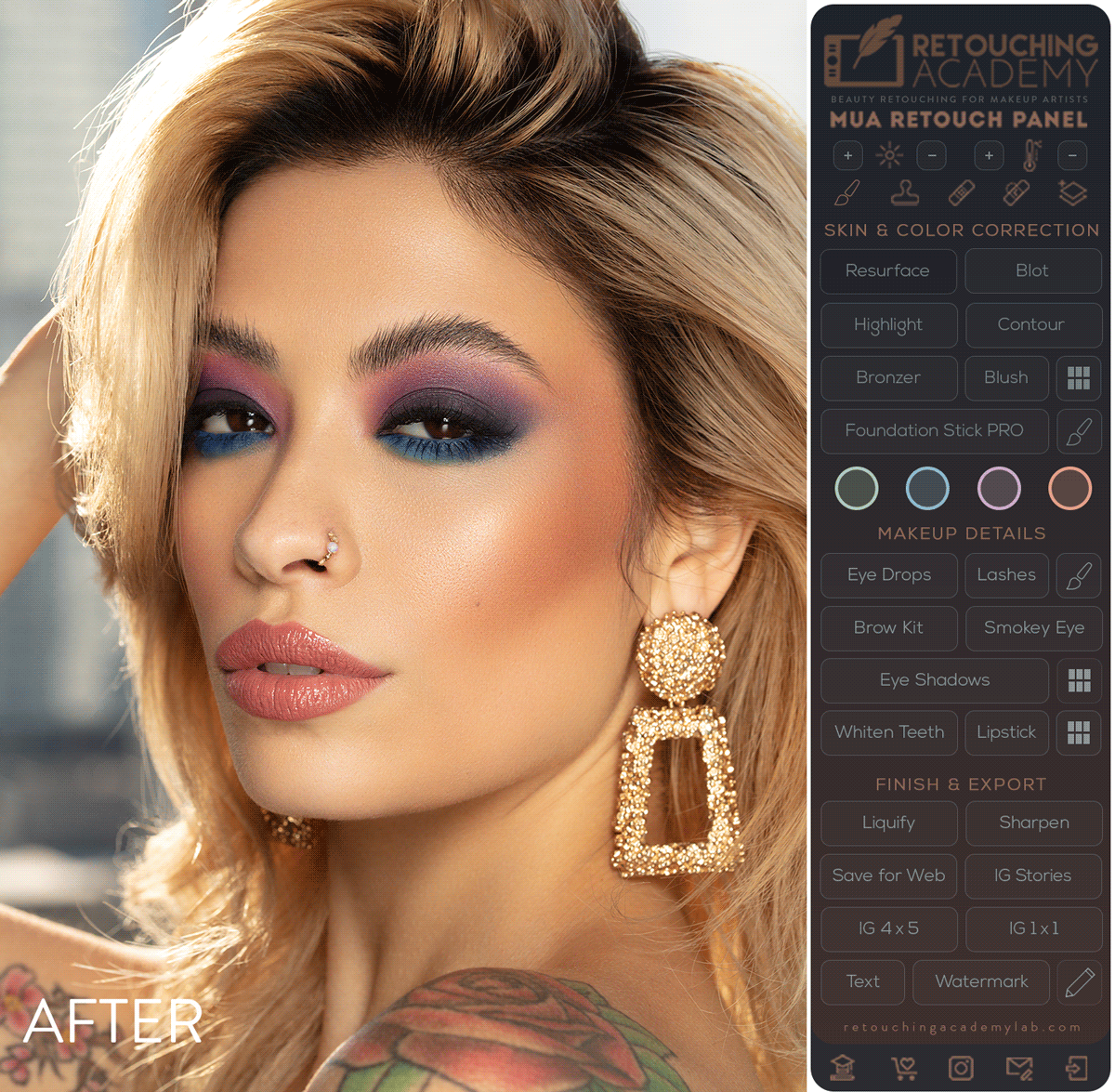
MUA Retouch UXP/ Full Version, Basic UI, more UI options for users
Developed by commercial beauty photographer & retoucher Julia Kuzmenko McKim and makeup artist, photographer & retoucher Jordan Liberty over the years working in the Beauty Industry, these unique retouching scripts are now available exclusively to the MUA Retouch panel users.
Prerequisites
Adobe® Photoshop® CC2021 (v22.0) and later (Win or Mac OS, incl. M-series chip Apple computers).
* If you are a complete beginner, our short FREE Photoshop Basics video course that we created specifically for MUA Retouch panel users will get you up to speed.
Included in Your Purchase:
- One MUA Retouch UXP license (2 computers), compatible with both Win & Mac OS;
- First year (or month) of Maintenance & Support subscription;
- Designated RA Panels Tech & Administrative Support;
- Free access to the installation files for future Photoshop versions;
- Discounted access to all new panels’ User Interface (UI) options;
- FREE exclusive dynamic Brow & Lash Brushes (long & short);
- FREE exclusive Photoshop Basics Course (self-paced);
- FREE access to Video Tutorials and bonus materials;
- Exclusive discounts for RA Retouching Courses;
- Exclusive discounts for premium beauty retouching practice files;
- Exclusive free practice files + educational videos.
Your Instant Digital Download Includes:
- Installation CCX file (Adobe Creative Cloud), compatible with both Win and Mac OS;
- Additional Features installer (.jsx);
- Additional Features: dynamic Brow & Lash Brushes (long & short);
- Additional Features: Custom tool Presets for better retouching.
Installation instructions, Video Tutorials, and the FREE Photoshop Basics Course are accessible via your Member Account upon purchase.
Please refer to our FAQ page for instant answers or contact our Support Team; we are always here to help if you have any issues with our panels.
You will also find the Video Tutorials on how to use the panel scripts on a restricted page that is only accessible by MUA Retouch panel users.
In these tutorials, while leading you through professional retouching techniques, we don’t use any terminology that will be foreign to you.
Additional Education
Enroll in our short Photoshop Basics video course created specifically for MUA Retouch panel users. You can access it free of charge via your Member Account after you purchase the panel or here.
Support & Updates
Please refer to our FAQ page for instant answers or contact our Support Team; we are always here to help if you have any issues with our panels.
With an active Maintenance subscription on our website, you will also have access to the updated RA panels installation files free of charge, every time Adobe releases new Photoshop versions.
We encourage you to hold off updating Photoshop to the latest version right away, to allow our development team to update our panels, so you don’t have to stop using our panels at any point before we release the updates.
We also make sure to announce when our panels are updated via our newsletter, on our social media pages, and in our Facebook group.