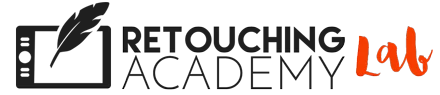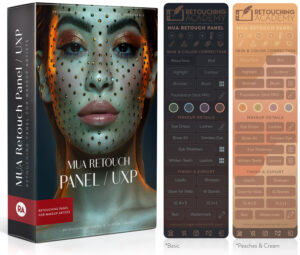Beauty Retouch UXP
Mini Version
Compatible with Adobe® Photoshop® CC2021 (v22.0) and later for Win & Mac OS
The Beauty Retouch UXP Panel, Mini version is a smart Photoshop plugin designed to help you simplify and speed up your retouching workflow. The Mini version provides you with all the essential scripts for beauty retouching without the hefty price tag!
💵 Take it for a spin with a 30-day money-back guarantee.
$69.00 USD
Select the panel’s appearance (UI):
Version (UI):
One-time License purchase – $69.00
Annual Maintenance & Support subscription – $29.99/yr (after first year)
🛍 Compare to the monthly subscription option (pay only $49.00 today)
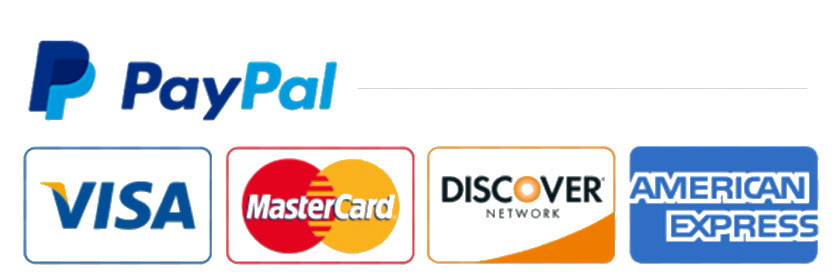
Beauty Retouch
Mini Version
Compatible with Adobe® Photoshop® CC2021 (v22.0) and later for Win & Mac OS
The Beauty Retouch UXP Panel, Mini version is a smart Photoshop plugin designed to help you simplify and speed up your retouching workflow.
The Mini version provides you with all the essential scripts for beauty retouching without the hefty price tag!
💵 Take it for a spin with a 30-day money-back guarantee.
$69.00 USD
Select the panel’s appearance (UI):
Version (UI):
One-time License purchase – $69.00
Annual Maintenance & Support subscription – $29.99/yr (after first year)
🛍 Compare to the monthly subscription option (pay only $49.00 today)
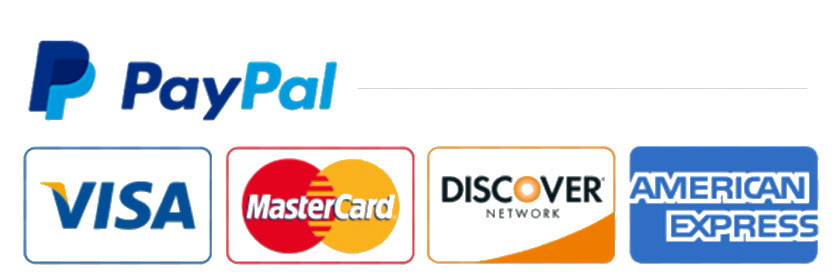
Who is This Panel For?
Ideal for anyone interested in photo editing, and retouching in Adobe Photoshop in beauty, portrait, or fashion photography and retouching.
Our smart panels will simplify and expedite your retouching workflow, enabling you to achieve high-quality results faster.

Panels Users
18,000+
Prerequisites
✅ Adobe® Photoshop® CC2021 (v22.0) and later (Win or Mac OS, incl. M-series chip Apple computers).
✅ You should have at least some Photoshop knowledge and basic retouching skills to use this panel successfully. And if you are a complete beginner, check out our Retouching Jumpstart video course.
Be sure to watch the FREE Beauty Retouch Panel Training which comes with the panel to get the best out of its use.
Review these video tutorials which demonstrate how to use the panel’s custom scripts.
Included in Your Purchase:
- One Beauty Retouch Mini license (2 computers), compatible with Win & Mac OS;
- First year (or month) of Maintenance & Support subscription;
- Designated RA Panels Tech & Administrative Support;
- Free access to the installation files for future Photoshop versions;
- Discounted access to all new panels’ User Interface (UI) options;
- FREE exclusive Beauty Retouch Panel Training (self-paced);
- FREE access to Video Tutorials and bonus materials;
- Exclusive discounts for RA Retouching Courses;
- Exclusive discounts for premium beauty retouching practice files;
- Exclusive free practice files + educational videos (be sure to subscribe to the Beauty Retouch User Program below on this page).
Your Instant Digital Download Includes:
- Installation .CCX file (Adobe Creative Cloud), compatible with both Win and Mac OS;
- Additional Features installer (.jsx);
- Additional Features: custom Brushes, Actions, and Tools for better retouching.
Installation instructions, Video Tutorials, and the free Beauty Retouch Panel Training are accessible via your Member Account upon purchase.
Please refer to our FAQ page for instant answers or contact our Support Team; we are always here to help if you have any issues with our panels.
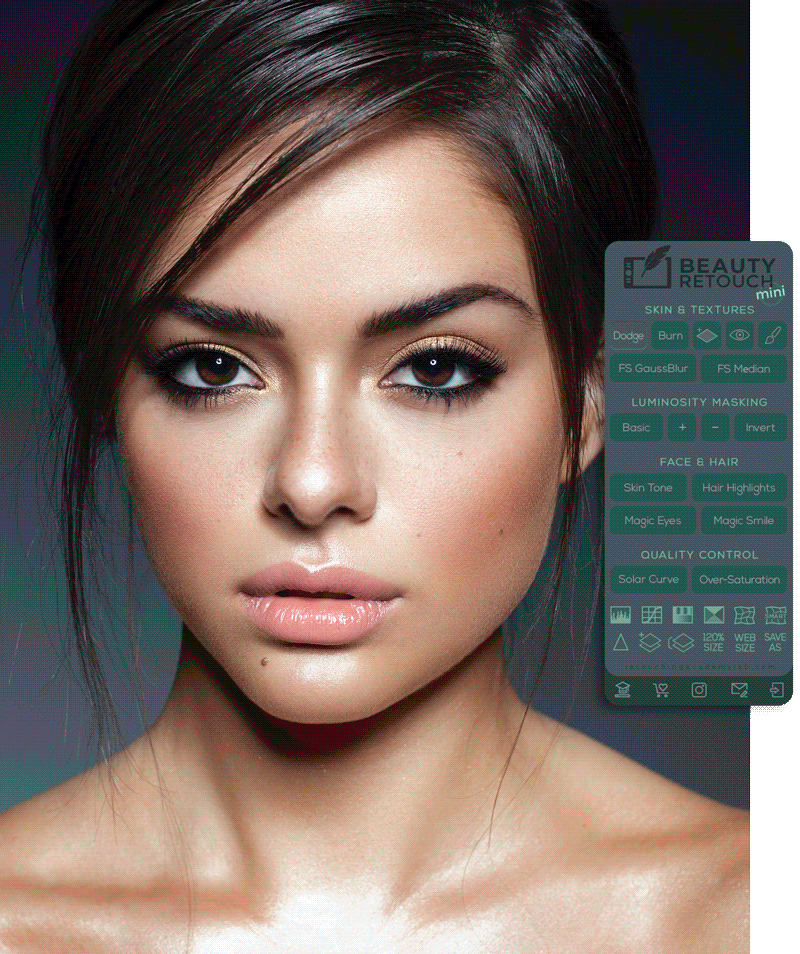
Photography & Retouching by @juliakuzmenko
Developed by commercial beauty photographer & retoucher Julia Kuzmenko McKim over the years working in the Beauty Industry, these unique retouching scripts are now available exclusively to the Beauty Retouch panel users.
Support & Updates
Please refer to our FAQ page for instant answers or contact our Support Team; we are always here to help if you have any issues with our panels.
With an active Maintenance subscription on our website, you will have access to the updated RA panels installation files free of charge, every time Adobe releases new Photoshop versions.
We encourage you to hold off updating Photoshop to the latest version right away, to allow our development team to update our panels, so you don’t have to stop using our panels at any point before we release the updates.
We also make sure to announce when our panels are updated via our newsletter, on our social media pages and in our Facebook group.
Prerequisites
✅ Adobe® Photoshop® CC2021 (v22.0) and later (Win or Mac OS, incl. M-series chip Apple computers).
✅ You should have at least some Photoshop knowledge and basic retouching skills to use this panel successfully. And if you are a complete beginner, check out our Retouching Jumpstart video course.
Be sure to watch the FREE Beauty Retouch Panel Training which comes with the panel to get the best out of its use.
Review these video tutorials which demonstrate how to use the panel’s custom scripts.
Photography & Retouching by @juliakuzmenko
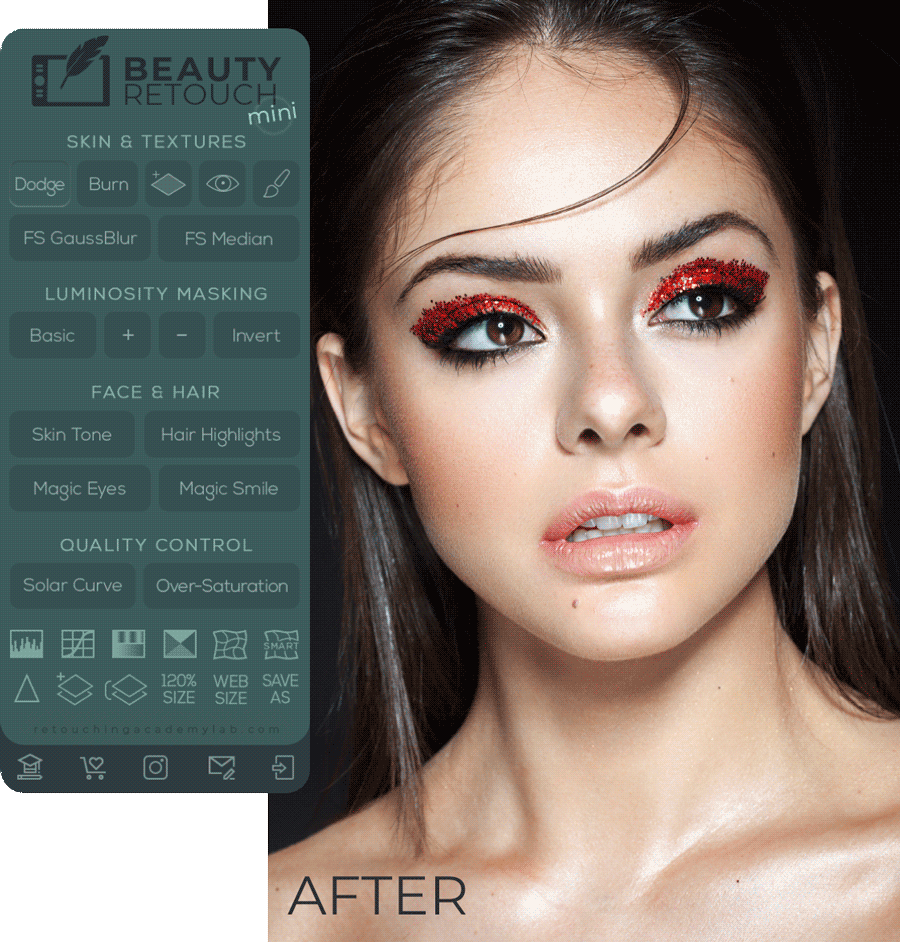
Check out the full version of our Beauty Retouch UXP Panel
Developed by commercial beauty photographer & retoucher Julia Kuzmenko McKim over the years working in the Beauty Industry, these unique retouching scripts are now available exclusively to the Beauty Retouch panel users.
Included in Your Purchase:
- One Beauty Retouch Mini license (2 computers), compatible with both Win & Mac OS;
- First year (or month) of Maintenance & Support subscription;
- Designated RA Panels Tech & Administrative Support;
- Free access to the installation files for future Photoshop versions;
- Discounted access to all new panels’ User Interface (UI) options;
- FREE exclusive Beauty Retouch Panel Training (self-paced);
- FREE access to Video Tutorials and bonus materials;
- Exclusive discounts for RA Retouching Courses;
- Exclusive discounts for premium beauty retouching practice files;
- Exclusive free practice files + educational videos (be sure to subscribe to the Beauty Retouch User Program below on this page).
Your Instant Digital Download Includes:
- Installation .CCX file (Adobe Creative Cloud), compatible with both Win and Mac OS;
- Additional Features installer (.jsx);
- Additional Features: custom Brushes, Actions, and Tools for better retouching.
Installation instructions, Video Tutorials, and the free Beauty Retouch Panel Training are accessible via your Member Account upon purchase.
Please refer to our FAQ page for instant answers or contact our Support Team; we are always here to help if you have any issues with our panels.
Support & Updates
Please refer to our FAQ page for instant answers or contact our Support Team; we are always here to help if you have any issues with our panels.
With an active Maintenance subscription on our website, you will have access to the updated RA panels installation files free of charge, every time Adobe releases new Photoshop versions.
We encourage you to hold off updating Photoshop to the latest version right away, to allow our development team to update our panels, so you don’t have to stop using our panels at any point before we release the updates.
We also make sure to announce when our panels are updated via our newsletter, on our social media pages and in our Facebook group.
Check Out Our Advanced UXP Panels
Beauty Retouching Panel
Trusted by Over 18,000+ Creators
Increase your efficiency, and achieve accurate and repeatable, high-quality retouching results while the Beauty Retouch Mini performs the tedious, repetitive parts of your retouching routine and saves you countless hours of work in the long run.
Beauty Retouching Panel Trusted by Over 18,000+ Creators
Increase your efficiency, and achieve accurate and repeatable, high-quality retouching results while the Beauty Retouch Mini performs the tedious, repetitive parts of your retouching routine and saves you countless hours of work in the long run.
Fast & Intuitive Retouching Workflow
Make retouching faster, easier, and your results
even more impressive
Skin & Textures
DODGE & BURN
The Dodge & Burn (D&B) technique can be done using multiple methods, and the most common is through the Curves (Dodge & Burn buttons).
However, if you are a seasoned retoucher, you may find that the versatile Mid-Gray D&B layer (the gray diamond-shaped icon) fits your skin retouching workflow better. It allows you to Dodge and Burn on one layer, saving you time on layer jumps, and it also allows you to introduce subtle color shifts alongside your D&B, eliminating the need for separate color adjustments.
The Visual Aid script (the eye icon) and the custom D&B Brush (the brush icon) will help elevate your Dodging & Burning game.
FREQUENCY SEPARATION
Compare the Frequency Separation scripts based on the Gaussian Blur filter for retouching large areas of all sorts of textures, and the Median filter for more precise rendering of the underlying tones along the edges of elements within an image. Use the one that works best for you.

📌 Be sure to watch our FREE self-paced exclusive Beauty Retouch Panel Training available to all Beauty Retouch panels users.
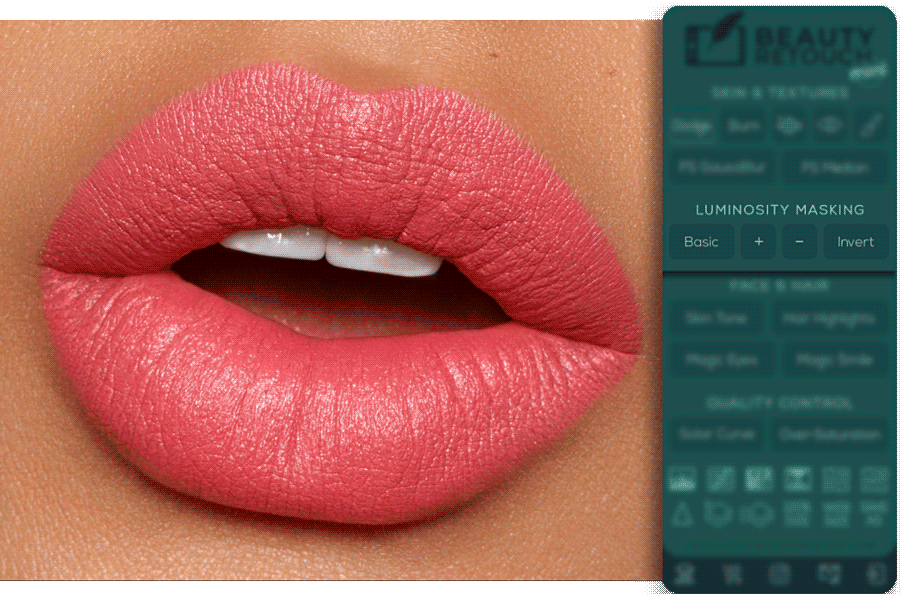
Luminosity Masking
Our Luminosity Masking scripts are an amazing tool that will help you with a whole range of retouching challenges:
- Color and value adjustments based on Luminosity selections are a great way to color-grade your images with exceptional precision;
- Super quick oily skin fix – blot and mattify skin in seconds!
- Enhance highlights to add volume and luster to the healthy-looking skin;
- Precision removal of highlights for matte finish for your commercial clients’ products (as shown in the macro lip example);
Luminosity Masking
Our Luminosity Masking scripts are an amazing tool that will help you with a whole range of retouching challenges:
- Color and value adjustments based on Luminosity selections are a great way to color-grade your images with exceptional precision;
- Super quick oily skin fix – blot and mattify skin in seconds!
- Enhance highlights to add volume and luster to the healthy-looking skin;
- Precision removal of highlights for matte finish for your commercial clients’ products (as shown in the macro lip example);
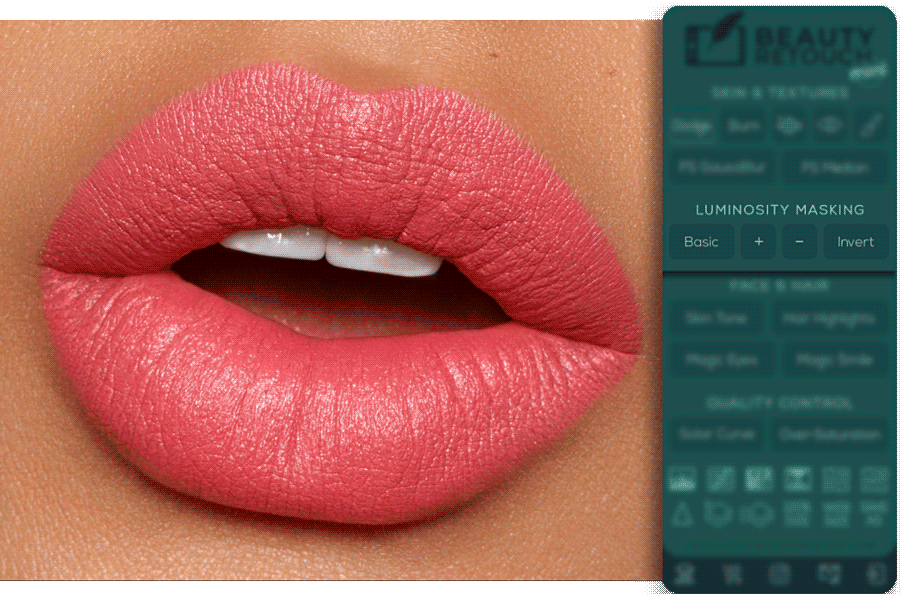
Face & Hair Section
You will find it logical, pragmatic, and efficient to work on enhancing makeup and hair details after addressing all of the distractions and achieving an even skin texture using the skin retouching scripts.
SKIN TONE
This is an incredibly useful script for beauty retouching! Retouching skin often involves reducing color inconsistencies across face and body. This script streamlines this process, replacing multiple color-correction tools to achieve cohesive skin tones in your images.
MAGIC EYES & SMILE
Achieving natural-looking results when retouching eyes and brightening smiles has never been quicker or easier!
HAIR HIGHLIGHTS
While faces take the spotlight in beauty, fashion, wedding, and portrait retouching, the importance of hair in the final image cannot be underestimated.
📌 To learn the key hair retouching methods, check out our great Hair Retouching video course. Use coupon code RALAB30 for 30% off.
Photography & Retouching by @juliakuzmenko
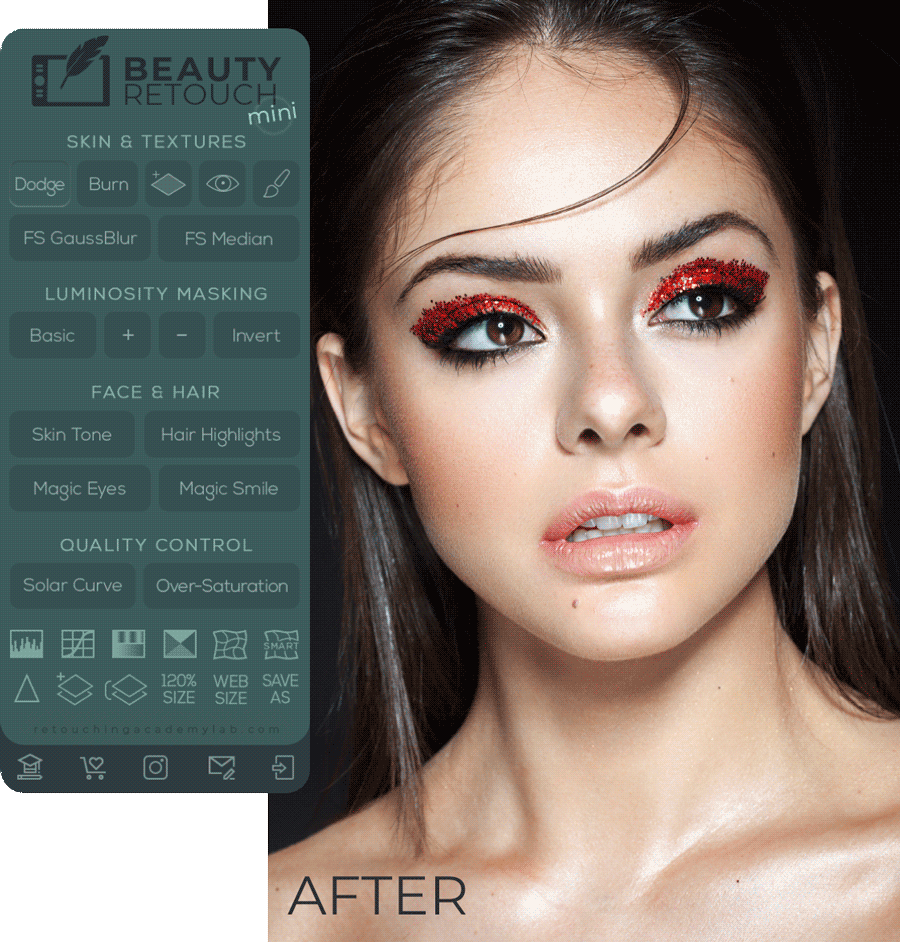
📌 Learn to use these scripts in the FREE self-paced exclusive Beauty Retouch Panel Training available to all Beauty Retouch panels users.

Women’s Health magazine,
Photography & Retouching by @juliakuzmenko
Finish & Export
The bottom section of the Beauty Retouch panel is dedicated to Quality Control, finishing touches on your images, and exporting them for print, your web portfolio or social media.
- Buttons for the most common Adjustment layers: Levels, Curves, Hue/Sat, Selective Color;
- Regular and Smart Liquify filters – be sure to check out the Smart Liquify script (lesson 05.2 Top Row of Buttons of the free course available to all Beauty Retouch panels users);
- The lower row buttons are Sharpen (the triangle icon), Add a Blank Layer, Merge Layers, Increase File Size 120%, Export for Web, and Save As.
You can also navigate straight to your Member Account page or contact our Support Team right from the bottom row of links on the panel.
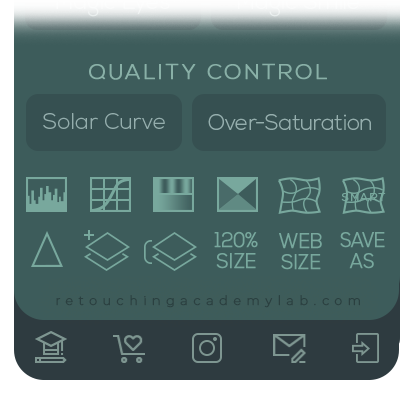
Finish & Export
The bottom section of the Beauty Retouch panel is dedicated to Quality Control, finishing touches on your images, and exporting them for print, your web portfolio or social media.
- Buttons for the most common Adjustment layers: Levels, Curves, Hue/Sat, Selective Color;
- Regular and Smart Liquify filters – be sure to check out the Smart Liquify script (lesson 05.2 Top Row of Buttons of the free course available to all Beauty Retouch panels users);
- The lower row buttons are Sharpen (the triangle icon), Add a Blank Layer, Merge Layers, Increase File Size 120%, Export for Web, and Save As.
You can also navigate straight to your Member Account page or contact our Support Team right from the bottom row of links on the panel.
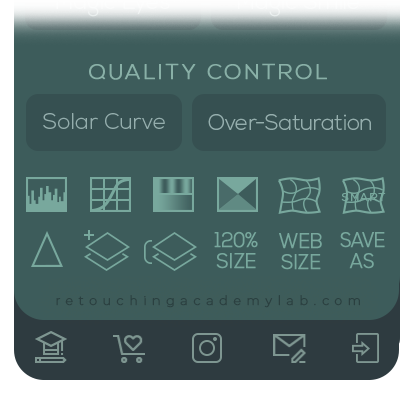

Women’s Health magazine,
Photography & Retouching by @juliakuzmenko
Select UI & Subscription Options
User Interface (UI) Options & Convenient Subscription
Plans
Select either of the available User Interface (UI) options – Basic or Black Magnet – at the time of the purchase 💻👨🎨
Compare the annual and monthly subscription options as well as the original license payments: Subscription & Payment Options.
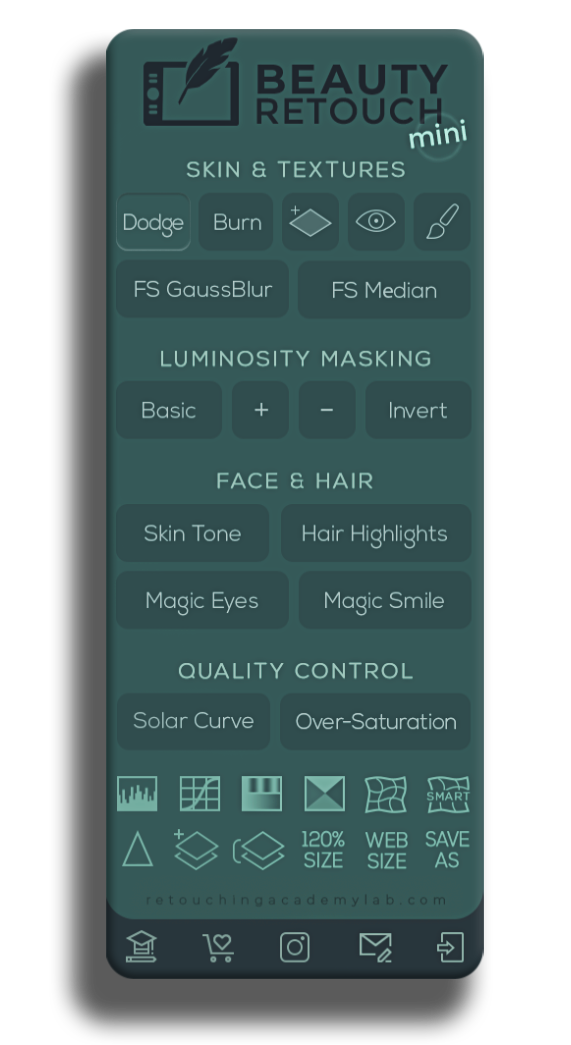
Beauty Retouch Mini / Basic UI
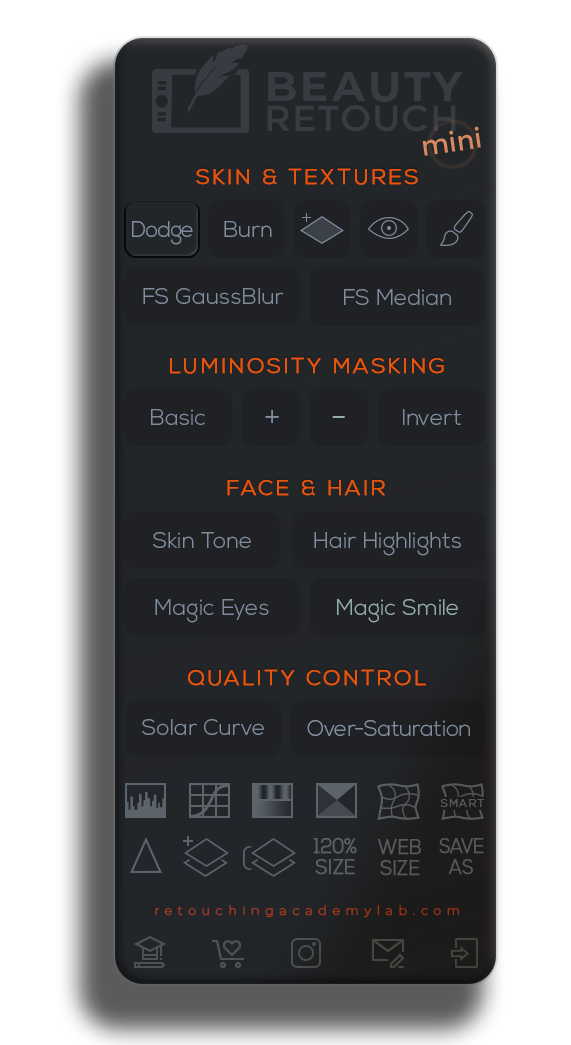
Beauty Retouch Mini / Black Magnet UI
Select UI & Subscription Options
User Interface (UI) Options & Convenient Subscription
Plans
Select either of the available User Interface (UI) options – Basic or Black Magnet – at the time of the purchase 💻👨🎨
Compare the annual and monthly subscription options as well as the original license payments: Subscription & Payment Options.
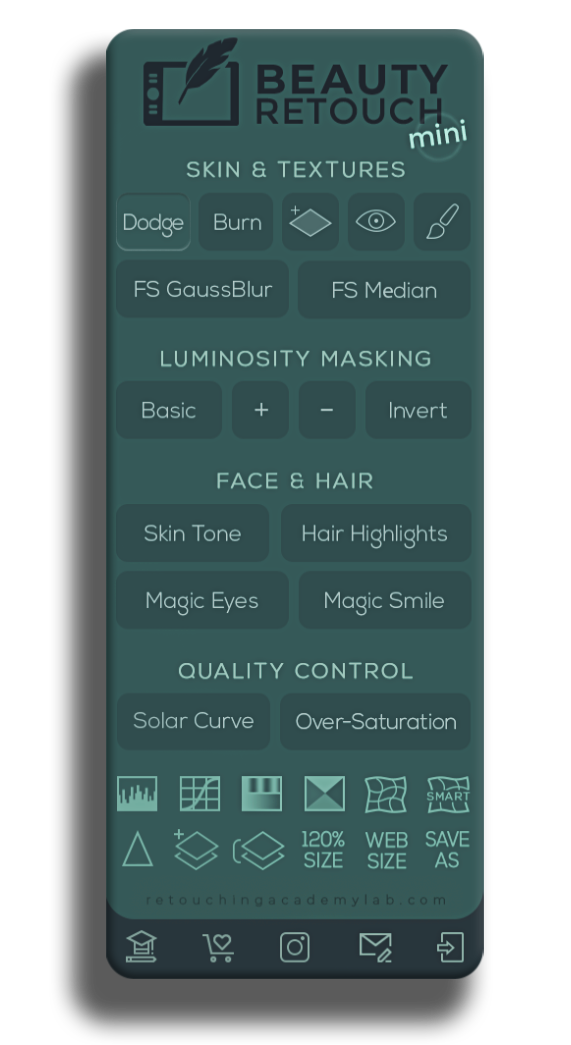
Beauty Retouch Mini / Basic UI
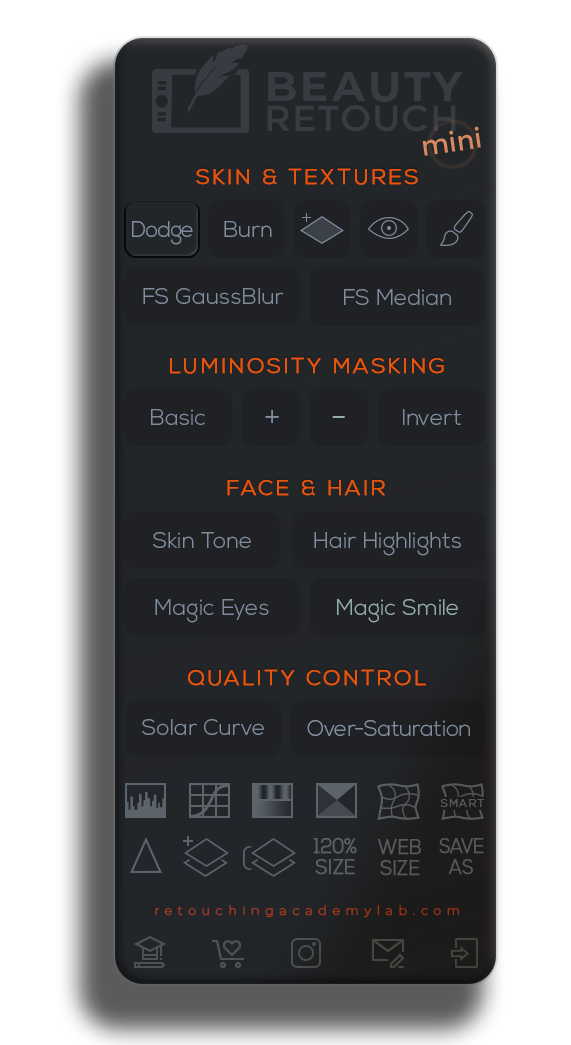
Beauty Retouch Mini / Black Magnet UI
Compare RA Panels
The MUA Retouch and the Beauty Retouch panels were developed with different creative professionals in mind. Compare their purposes and scripts to see which one best fits your skill level and artistic goals.
Our Users' Testimonials
As a fashion and beauty photographer & retoucher, I am always looking for ways to speed up and simplify my retouching workflow. I’ve seen a lot of plugins out there that blur skin and cut corners.
The RA Beauty Retouch Panel is exactly what I have been looking for!
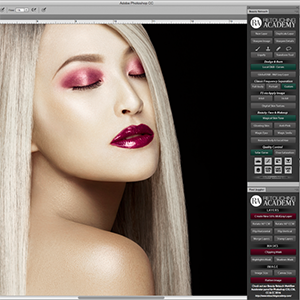
Thanks to the Beauty Retouch panel my workflow is much faster and I get to save a lot of time. It’s totally worth the price. I would like to thank Retouching Academy for creating such a great panel! My favourite tool is the “Magic Eyes” tool, with this tool the eyes look much more alive and vivid.
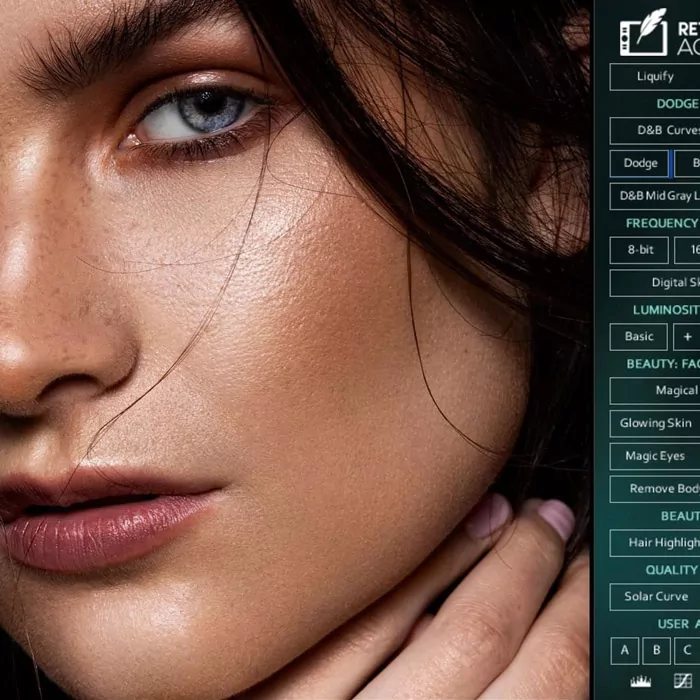
I got the Beauty Retouch panel and WOW! I seriously am loving this thing! The Anti-Pink & Magical Skin Tone scripts are outstanding! It really has sped up my workflow. Thank you all so much for the time and energy you pros put in for the community here!