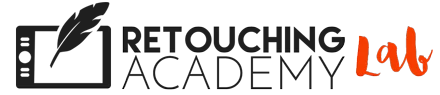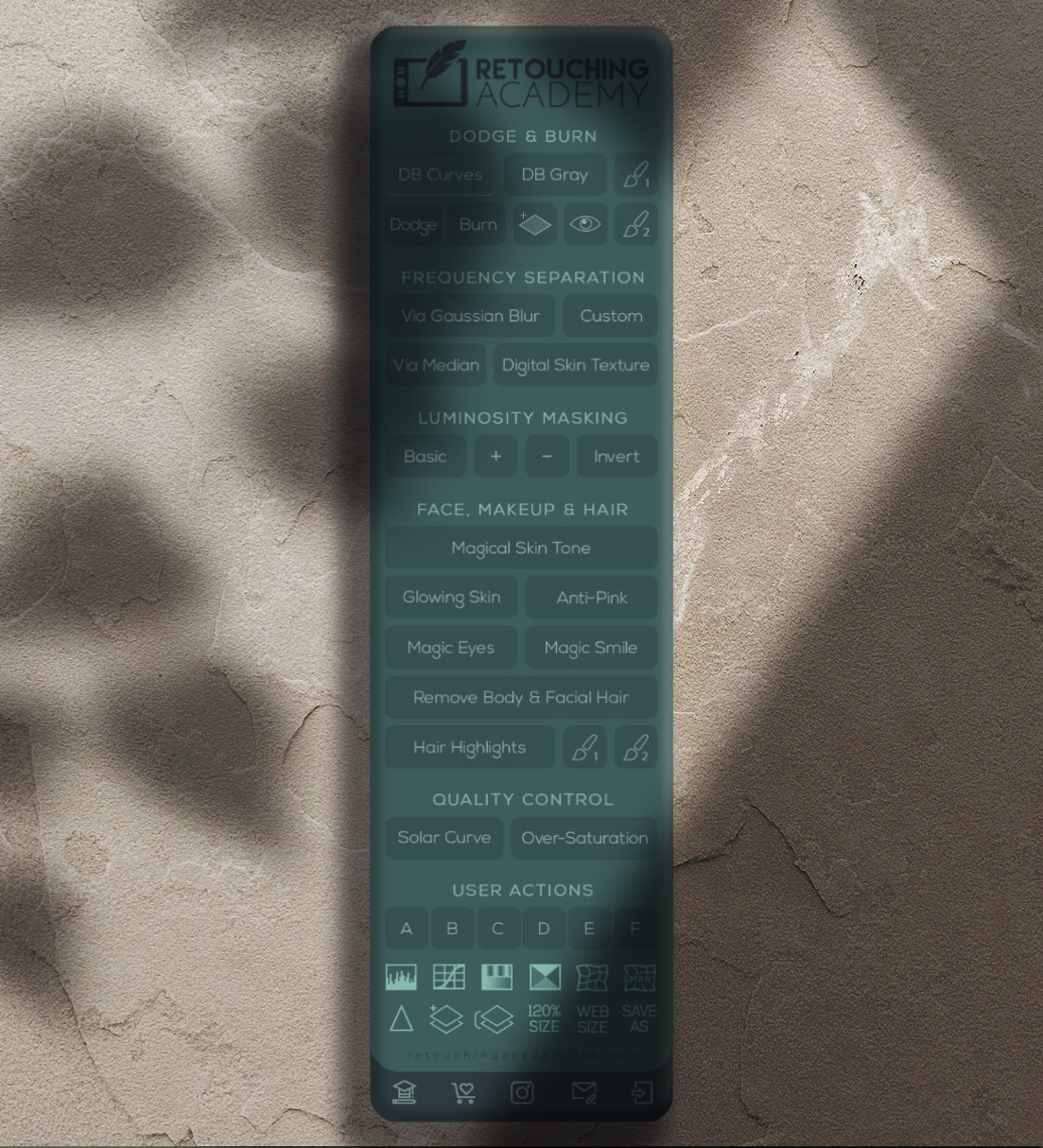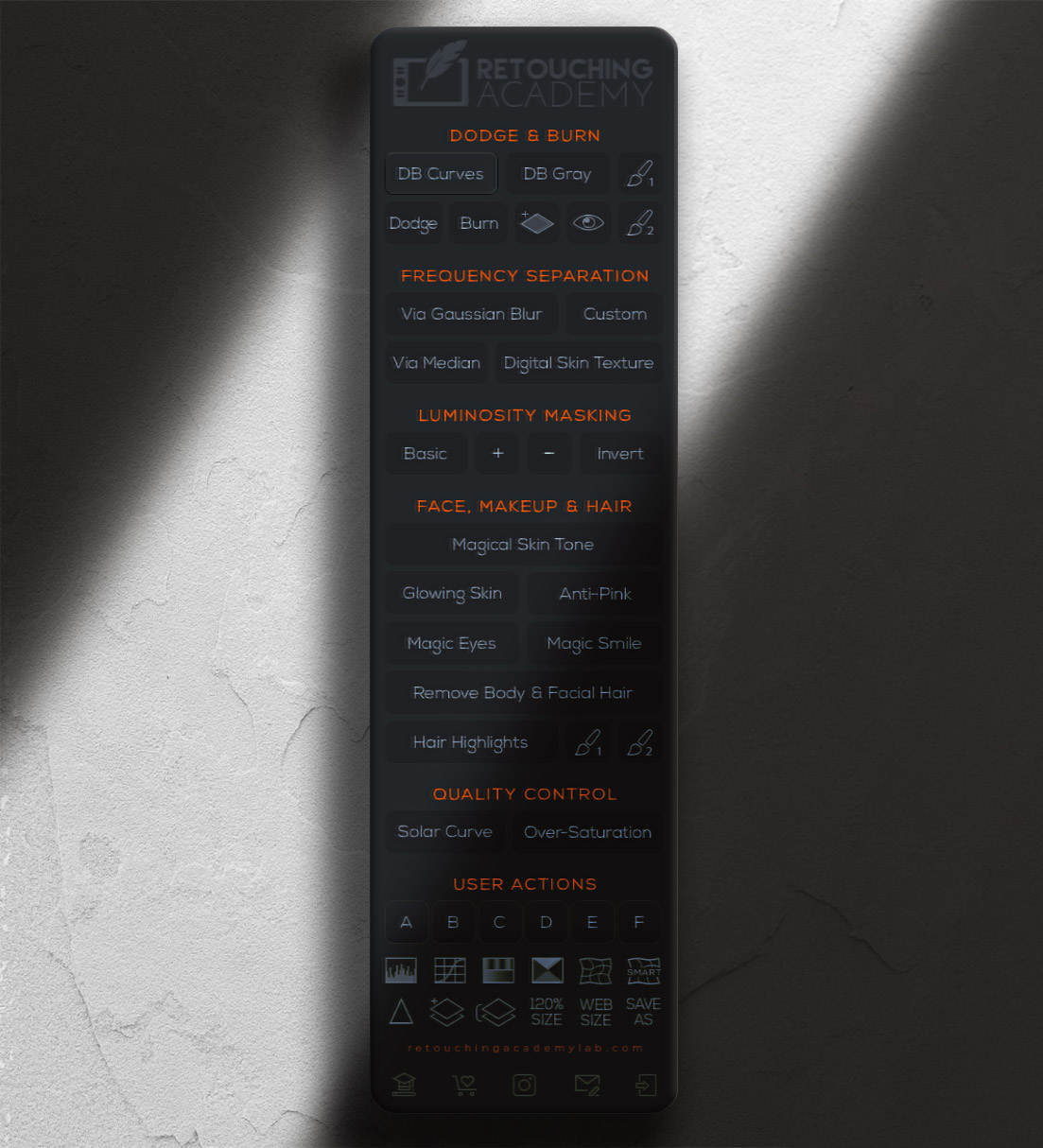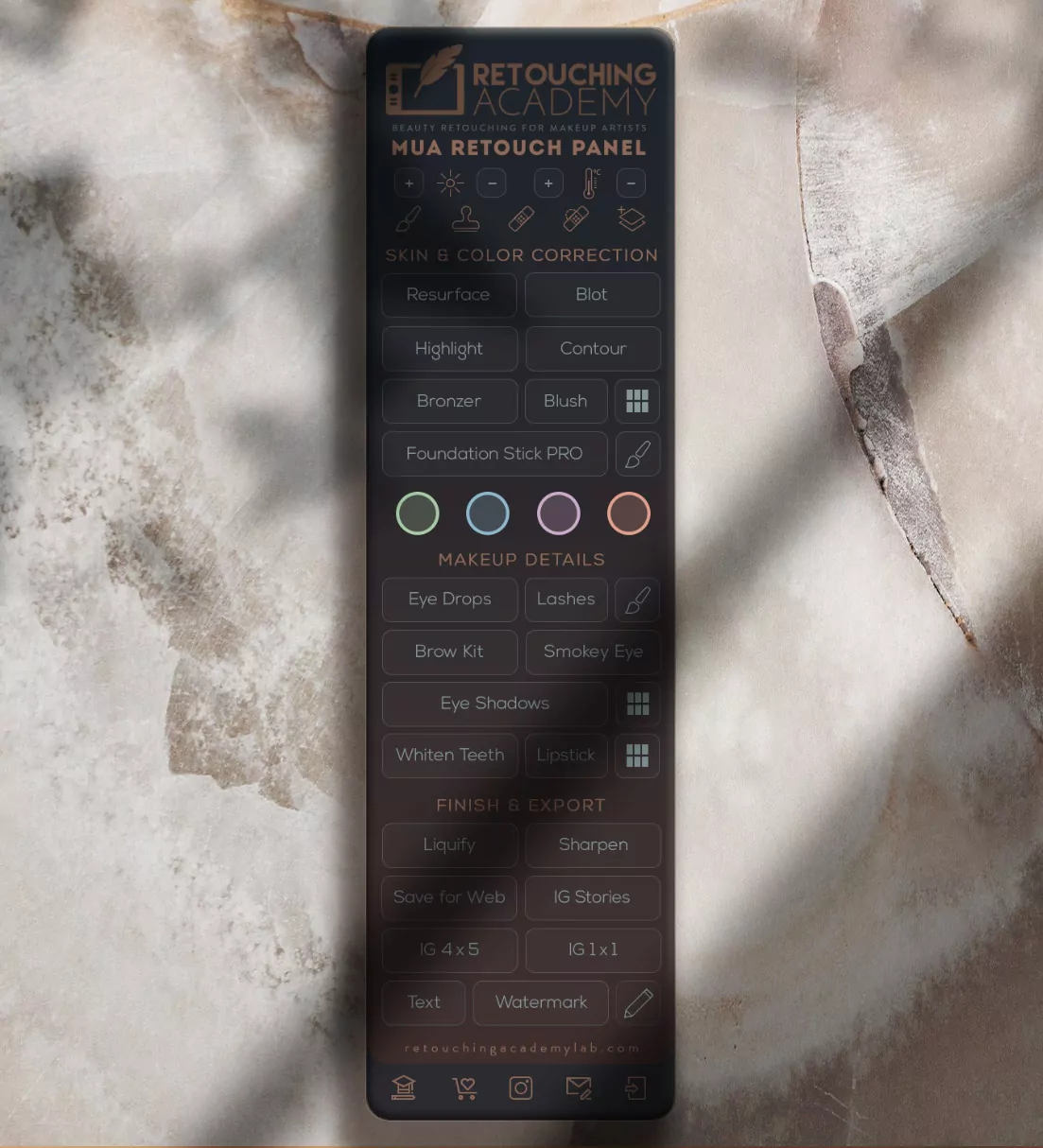New Retouching UXP Panels
WORK SMART,
NOT HARD
The RA Panels are smart Photoshop plugins created by successful seasoned professionals in the Beauty Industry to help you speed up your retouching, increase your efficiency, and improve the quality of your images.
OVER 18,500+ HAPPY CUSTOMERS

Photographers, Retouchers, Makeup Artists & Other Content Creators ❤️ Our Panels
New Retouching UXP Panels
WORK SMART,
NOT HARD
The RA Panels are smart Photoshop plugins created by successful seasoned professionals in the Beauty Industry to help you speed up your retouching, increase your efficiency, and improve the quality of your images.

Retouchers, Photographers, Makeup Artists & Other Content Creators ❤️ Our Panels
Spending Too Much Time Retouching?
Speed up your retouching workflow, impress your clients with superb quality, get more work done faster!
This panel is ideal for you if you are a photographer or retoucher already familiar with key retouching techniques and terminology, even if only superficially. Our free educational materials will help you operate this panel successfully. Compare it with the Beauty Retouch Min panel here.
Perfect for all content creators, makeup artists, and anyone interested in refining images for their portfolio, business website, and social media. Its buttons mimic common makeup tools so you will intuitively understand their functions. Comes with a free video course! Compare to Beauty Retouch here.
This is a compact version of our best-selling Beauty Retouch panel. It provides you with all the essential scripts for beauty retouching for a very affordable price. Our free educational materials will help you operate this panel successfully. Compare it with the original Beauty Retouch panel here.
💵 All our panels come with a 30-day money-back guarantee!
Compatible with M-series chip Apple computers
We Have Upgraded Our Systems to Serve You Better 🤍
Upgrade your Legacy Panels via Member Account
Compatible with Adobe® Photoshop® CC2021 (v22.0) and later for Win & Mac OS including M-chip Apple computers
Beauty Retouch
Mini Version
Your secret weapon to getting more work done faster, providing superior quality, and becoming a go-to for your higher-paying clients.
Faster & Smarter Retouching in an Affordable Package.
FOR RETOUCHERS & PHOTOGRAPHERS OF ALL SKILL LEVELS
Beauty Retouch
Mini Version
Your secret weapon to getting more work done faster, providing superior quality, and becoming a go-to for your higher-paying clients.
Faster & Smarter Retouching in an Affordable Package.
FOR RETOUCHERS & PHOTOGRAPHERS OF ALL SKILL LEVELS
Compatible with Adobe® Photoshop® CC2021 (v22.0) and later for Win & Mac OS including M-chip Apple computers
Over 18,573 Active Users!
Check Out Their Work & What They Have To Say About Our Panels

Panels Users
18,000+
Trusted by Over 18,000+ Creators
Our smart retouching panels allow you to focus on the creative work, increase your efficiency, and achieve accurate, high-quality results while they perform the tedious, repetitive parts of your retouching workflow, and save you countless hours of work in the long run.
Check out the Beauty Retouch UXP Panel, original
Our users work: @retouchingpanels
Streamline & Improve Your Retouching
Whether you are a creative professional or an enthusiast interested in beauty, portrait, or fashion photography and retouching, our smart panels will simplify and speed up your retouching workflow by performing the tedious, repetitive parts of your routine and save you countless hours of work in the long run.
Minimize Your Turnaround Time
In today’s fast-paced digital world, we independent artists must offer superior, swift, and consistent service to be ahead of the competition. Speed up your retouching workflow, impress your clients, and get more work done faster.
Add Your Own Custom Actions
Our goal is to make retouching with our panels as convenient as possible, so we made it simple to add your own custom actions to the Beauty Retouch panel’s interface.
Fast & Easy Installation
The new UXP panels’ installation files are Creative Cloud-based and the entire installation process takes less than a minute. If you happen to have any issues in the process, find answers to common questions and issues here or contact our designated Customer Support team and they’ll be sure to help.
Tutorials, Support & Free Updates
Learn the proper way to use the Beauty Retouch and the MUA Retouch panels from our help center and video tutorials. Keep an eye on our social media for announcements regarding free updates!
Start Learning Retouching
IN A DIGESTIBLE, ACCESSIBLE WAY
No Experience Necessary
What Our Users Are Saying
More Testimonials From Our Users
As a fashion and beauty photographer & retoucher, I am always looking for ways to speed up and simplify my retouching workflow. I’ve seen a lot of plugins out there that blur skin and cut corners.
The RA Beauty Retouch Panel is exactly what I have been looking for!
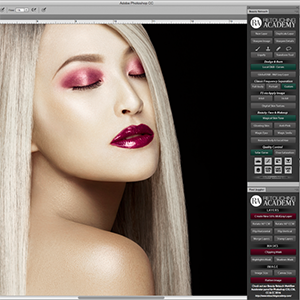
I retouch skin texture and makeup with both RA Panels – Beauty Retouch and Pixel Juggler. In my work, I can’t do without the Beauty Retouch panel, and I hope the new MUA Retouch panel will become my new baby 🙂 Thank you so so much ?

Thanks to the Beauty Retouch panel my workflow is much faster and I get to save a lot of time. It’s totally worth the price. I would like to thank Retouching Academy for creating such a great panel! My favourite tool is the “Magic Eyes” tool, with this tool the eyes look much more alive and vivid.
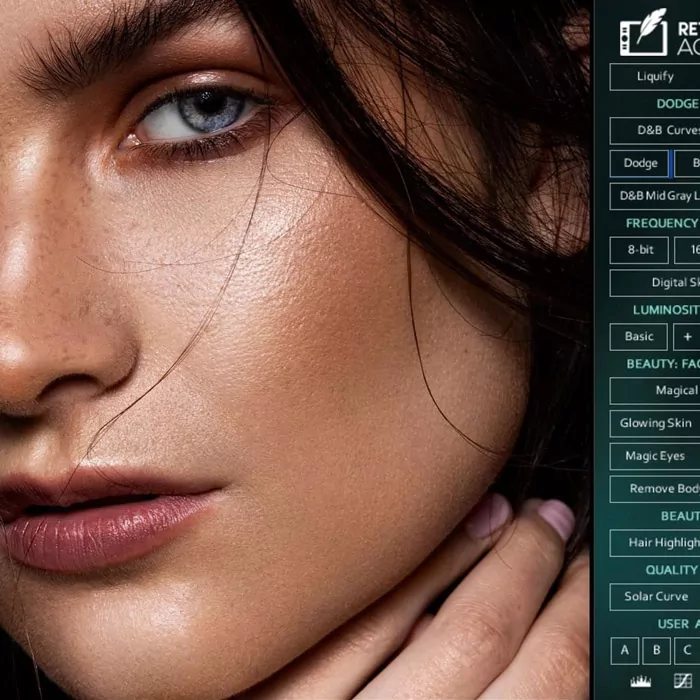
New UI Options To Choose From
Freshen up your workspace with new looks for your UXP panels
Find more Add-On options in the User Interface (UI) Library
Compare RA Panels
The MUA Retouch and the Beauty Retouch panels were developed with different creative professionals in mind. Compare their purposes and scripts to see which one fits your artistic goals and skill level best.
New UI Options To Choose From
New UI Options To Choose From
Freshen up your workspace with new looks for your UXP panels
Find more Add-On options in the User Interface (UI) Library
New UI Options To Choose From
Freshen up your workspace with new looks for your UXP panels
Find more Add-On options in the User Interface (UI) Library
Have Questions? We Got You!
Connect with our designated RA Panels' Tech Support team.
We respond to every single customer's email, every single day!
Have Questions?
We Got You!
Connect with our designated RA Panels' Tech Support team. We respond to every single customer's email, every single day!

Future Updates & Upgrades
The new RA UXP Panels have been successfully tested and are fully compatible with the officially licensed Adobe® Photoshop® CC2021 (v22.0) and all subsequent versions for both Windows and Mac OS, including M-series chip Apple computers.
While we strive to test the panels with as many configurations as possible, it’s virtually impossible to predict all potential issues. If you encounter any installation or operation problems, please visit this FAQ page and contact our Customer Support team.
Whenever we update the RA UXP Panels for new Photoshop versions, our users with an active Maintenance subscription get the latest files free of charge from their Member Account > Downloads tab. More about Login & Download.
Upgraded versions of the RA UXP Panels with new features and/or functionality, as well as additional User Interface (UI) options as Add-Ons, are available to active subscribers with exclusive discounted pricing on our website.