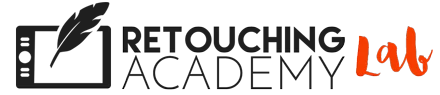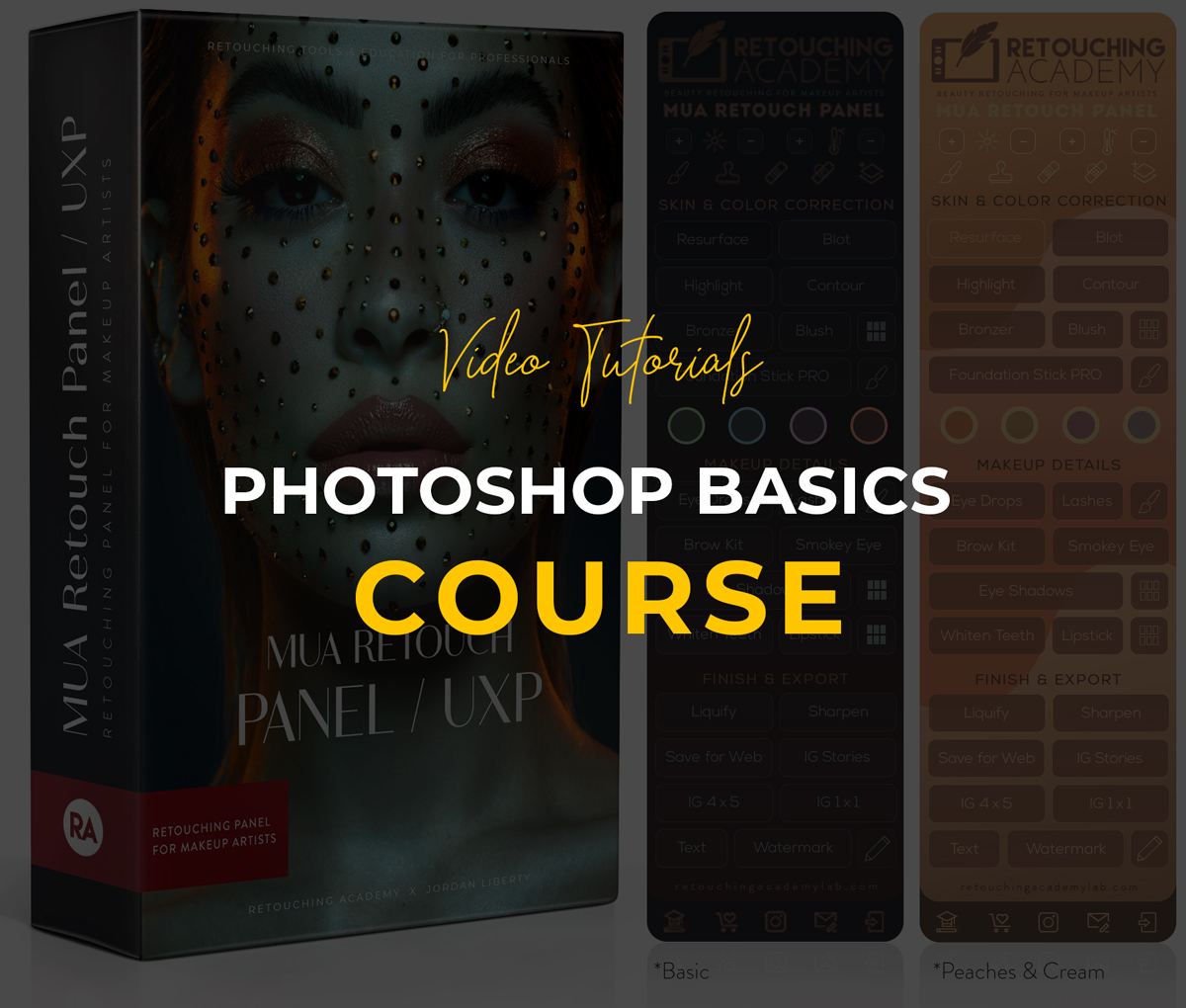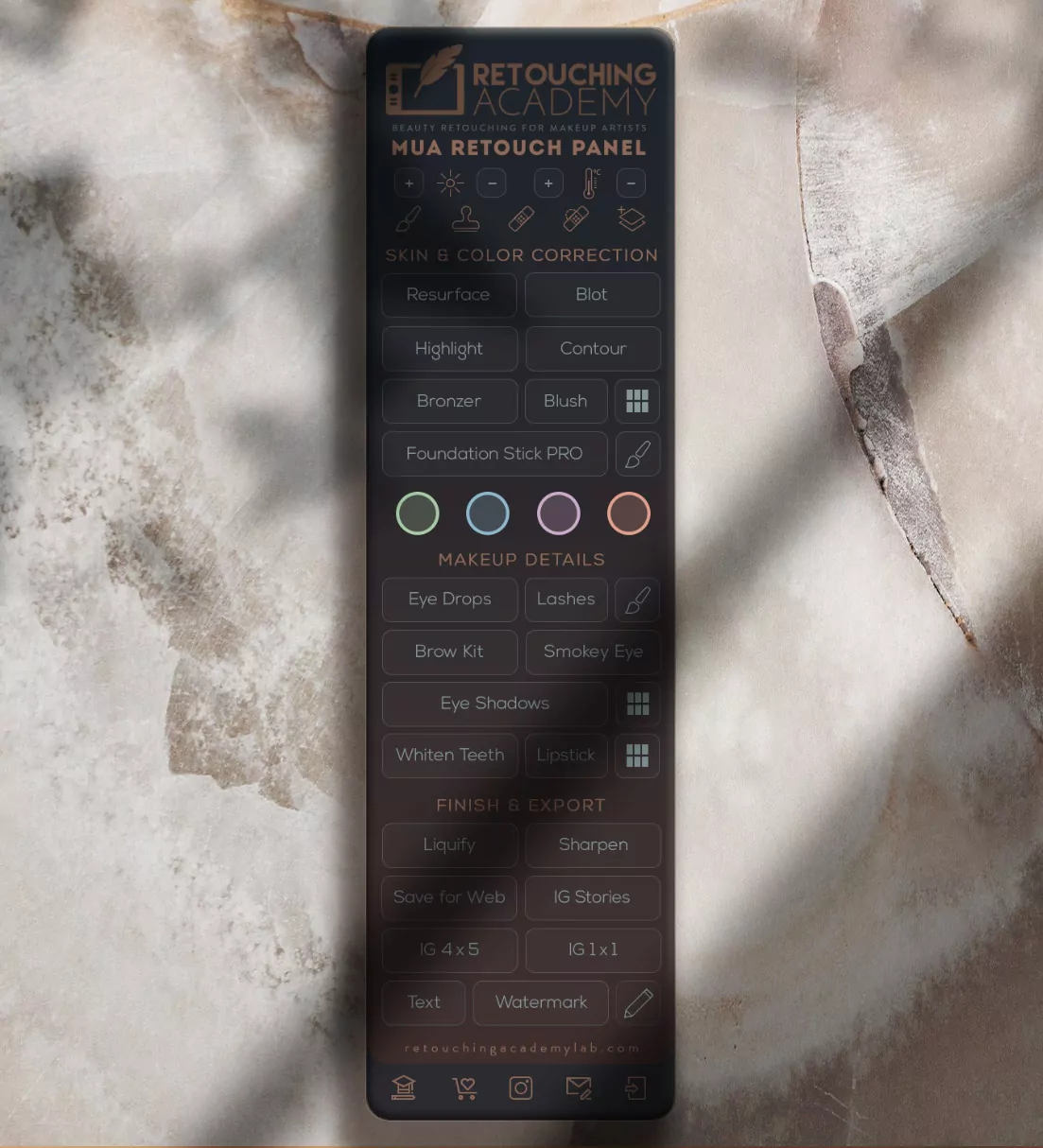Your Member Account
🔴 Download the RA UXP Panels Quick Start Guide.
Having Trouble Activating Your UXP Panel in Photoshop?
Quick License Activations reset here
Your Member Account
🔴 Download the RA UXP Panels Quick Start Guide.
The RA Panels installation files are to be installed via Adobe Creative Cloud on a computer following these installation instructions.
Having Trouble Activating Your UXP Panel in Photoshop?
Quick License Activations reset here
We Have Upgraded Our System to Serve You Better
Find the instructions below to reinstate your purchases, if needed
Reinstate & Upgrade Your Panels
We Have Upgraded Our System
To Serve You Better
REINSTATE LEGACY PANEL
If you had purchased your Beauty Retouch panel license before 2020, please reinstate your purchase on our new platform following the instructions provided below.
UPGRADE TO UXP VERSION
Upgrade your Legacy (non-UXP) panels to the newer UXP version, compatible with M-chip Apple and other computers where Adobe removed access to Extensions. Why upgrade?
REINSTATE YOUR UXP PANEL
If you already upgraded or purchased our Beauty Retouch UXP panel, please reinstate your purchase on our new platform following the instructions provided below.
Reinstate & Upgrade
Your Panels
We Have Upgraded Our System
To Serve You Better
REINSTATE LEGACY PANEL
If you had purchased your Beauty Retouch panel license before 2020, please reinstate your purchase on our new platform following the instructions provided below.
UPGRADE TO UXP VERSION
Upgrade your Legacy (non-UXP) panels to the newer UXP version, compatible with M-chip Apple and other computers where Adobe removed access to Extensions. Why upgrade?
REINSTATE YOUR UXP PANEL
If you already upgraded or purchased our Beauty Retouch UXP panel, please reinstate your purchase on our new platform following the instructions provided below.
Please reach out to our designated Support Team if you need any help 🤍
Your Retouching Education
Learn Smarter, Faster & Better Pro Retouching
Your Retouching Education
Learn Smarter, Faster & Better Pro Retouching
Grace Your Workspace With New UI Options
Studies suggest that refreshing digital environment can contribute to a positive emotional response, reduce mental fatigue, stimulate users’ cognitive performance, impact user experience, mood, and, as a result, productivity ✍️
Important! These UI add-ons are for the UXP version of the RA Panels only, please upgrade if you only have an old (non-UXP) RA Panel in your account
Grace Your Workspace
With New UI Options
Studies suggest that refreshing digital environment can contribute to a positive emotional response, reduce mental fatigue, stimulate users’ cognitive performance, impact user experience, mood, and, as a result, productivity ✍️
Important! These UI add-ons are for the UXP version of the RA Panels only, please upgrade if you only have an old (non-UXP) RA Panel in your account
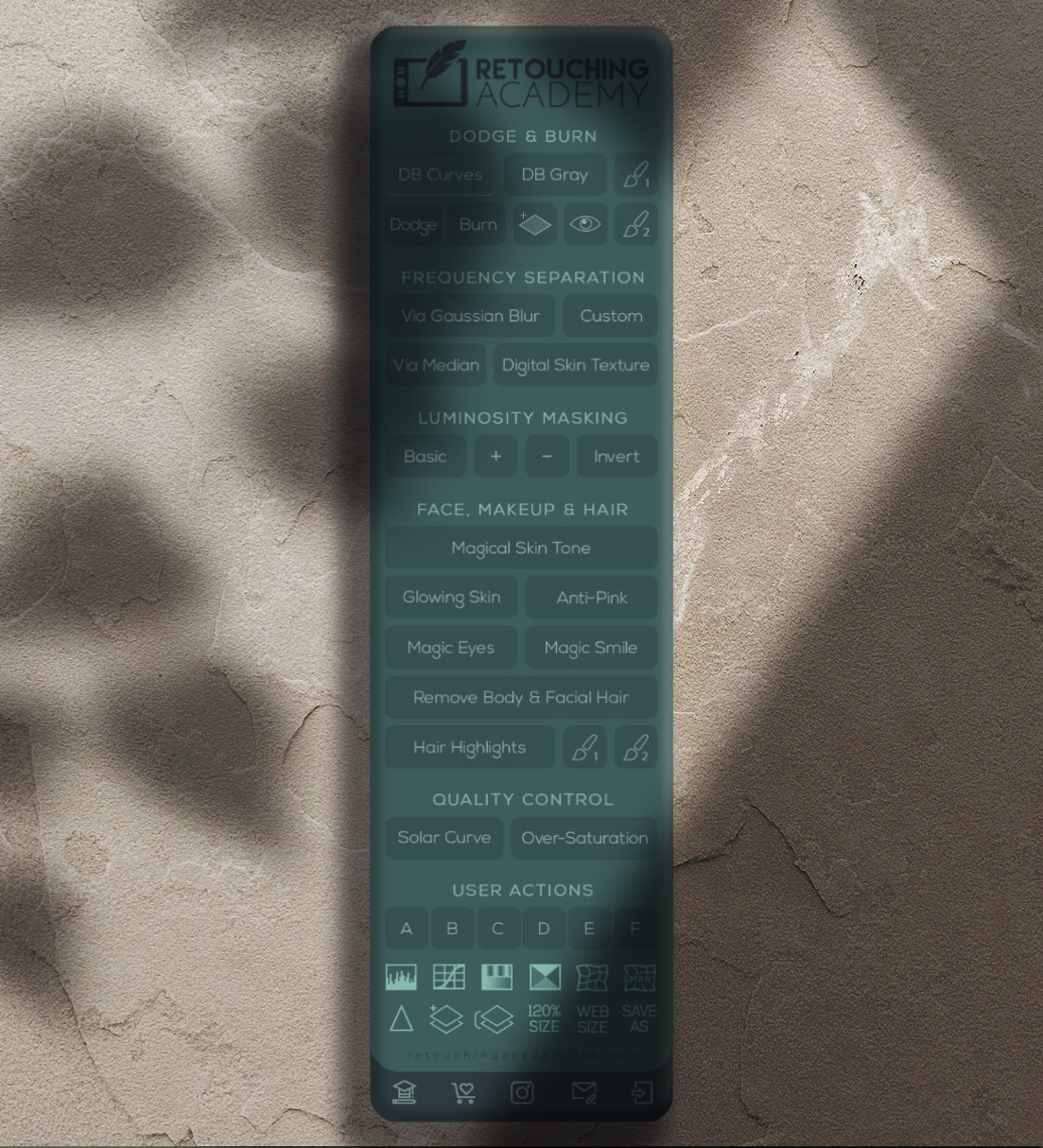
Basic | UI Add-On
$9.99
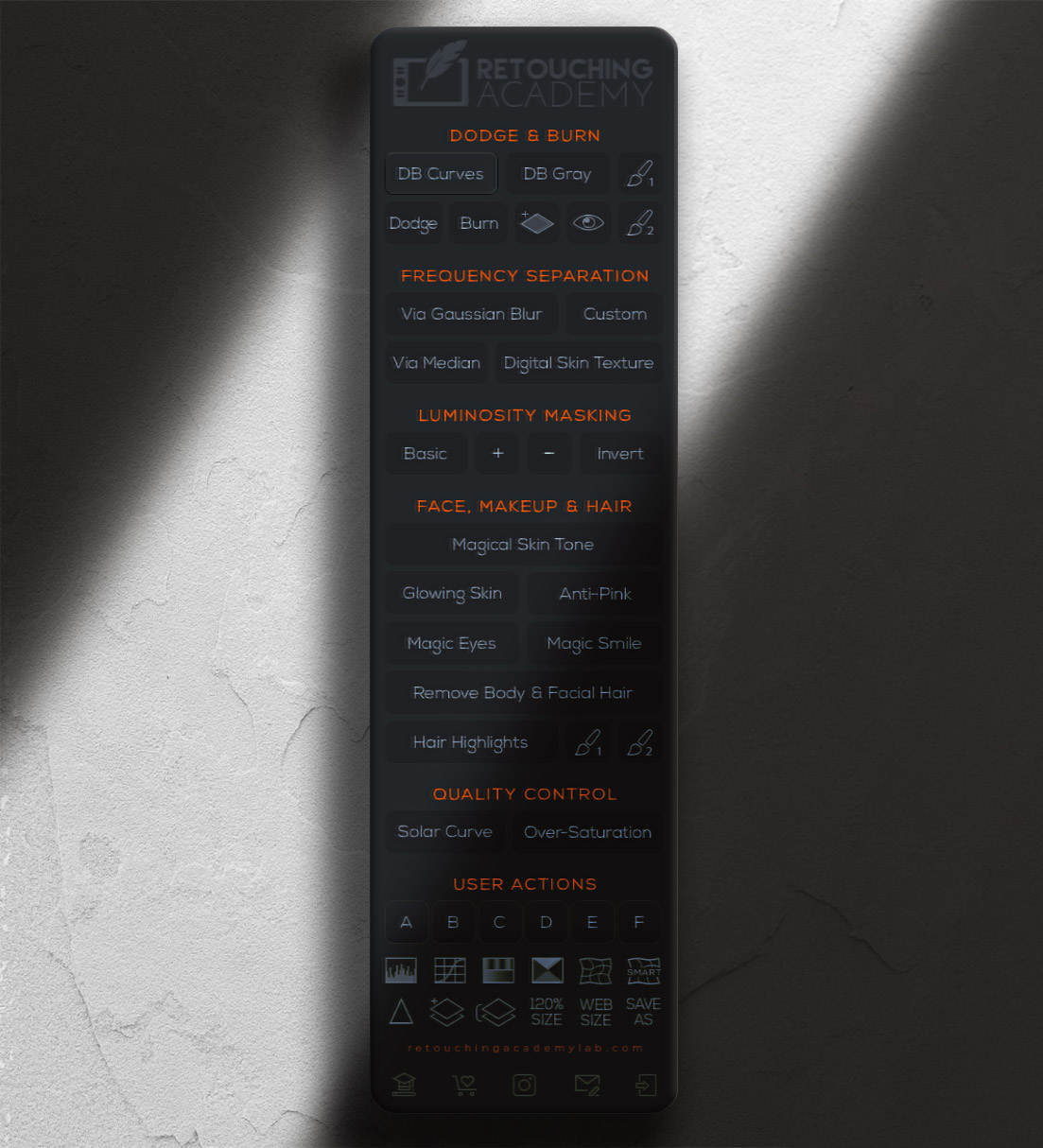
Black Magnet | UI Add-On