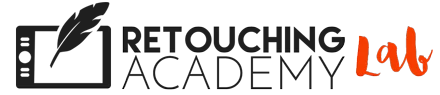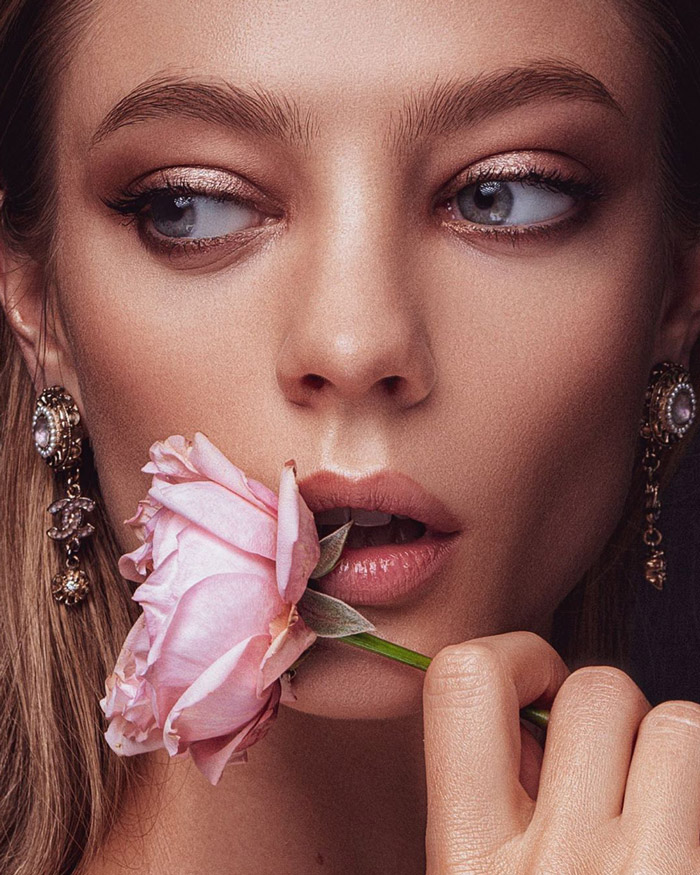TESTIMONIALS
Very few things are as rewarding as receiving our users’ wonderful emails and screenshots like the ones you see on this page and on @retouchingpanels.
RA Panels have made thousands of photographers and retouchers around the world very happy since their first release in 2013.
We truly appreciate you!
We Feature Our Users' Images Every Day
USE #RAPANELS HASHTAG ON INSTAGRAM & FACEBOOK
@retouchingpanels
Anita Sadowska
Anita is an inspiring Fashion and Beauty Photographer who travels around the globe shooting gorgeous images and recording educational videos that she shares on her YouTube channel.
Compare Beauty & MUA Retouch Panels
The MUA Retouch and the Beauty Retouch panels were developed with different creative professionals in mind. Compare their purposes and scripts to see which one fits your skill level and artistic goals best
Tatan Zuleta
Tatan is an award-winning internationally published Portrait and Fashion Photographer, and one of our favorite RA Panels Users. You can see more of his work here: @tatanzuleta
Images below courtesy of @tatanzuleta
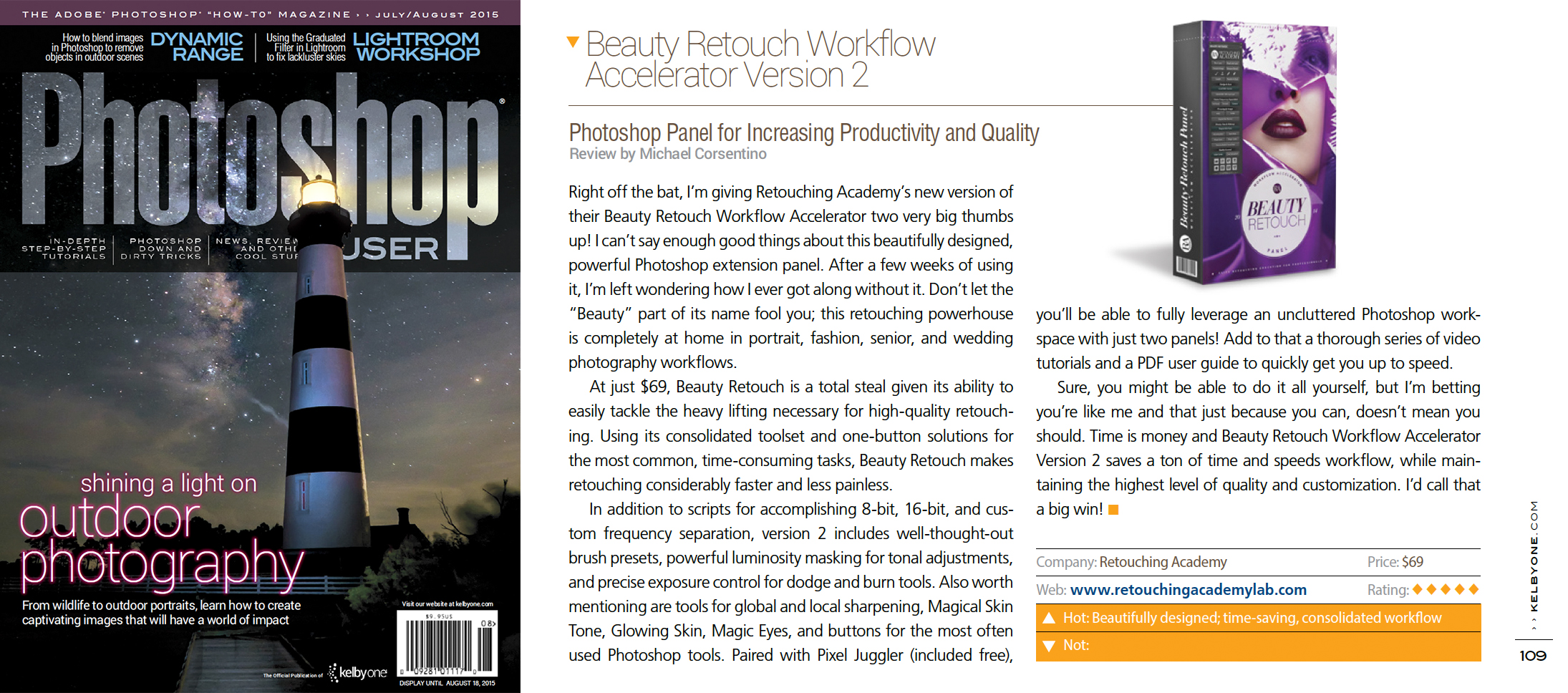
Photo & Retouching by @liubovpogorelaphotography
Our Users' Work
If you are one of our happy users, send us your testimonial along with screenshots of your beautiful work next to our panels.
Tag us @retouchingpanels and/or @retouchingacademy on Instagram for a chance to be featured on our social media and website.
Photo & Retouching by @Stanleydesarmes
Photo & Retouching by @Liubovpogorelaphotography
Photo & Retouching by @Dvelichko
Since people always ask about how I retouch my work, I’ll share a little secret about my workflow, it’s called Dodge & Burn. I use the Retouching Academy’s Dodge & Burn Curve Setup all the time. If you don’t know about Dodge & Burn, learn it until you become friends with it in Photoshop. D&B saves so much time, it really allows you to manipulate shadows and highlights without impacting the texture if you do it right. With D&B you can quickly adjust blemishes and tones on the skin to even things out. The nice thing about the Beauty Retouch Panel is that it turns common tasks in Photoshop into actions. You press the button for whatever it is you want to do and the Beauty Retouch Panel will create the layers for you to work within Photoshop. This is behind the scenes of my workflow on a photograph I took of Model Vanessa Gamble with the Nikon D810. Another tip photographers, make sure you always have those eyes in focus no matter what aperture you are shooting at. Stay tuned… #EricAdeleye #EricAdeleyePhotography #RetouchingAcademy #BeautyRetouchPanel #NikonD810 A post shared by Eric Adeleye (@eha1990) on
View this post on Instagram
Take Our Pixel Juggler Panel for a Spin
We have created the Pixel Juggler panel to simplify access to regularly used functions typically hidden in various menus. Give it a go!
Share Your Testimonial
If you have a couple of short minutes, we would really appreciate it if you could write a few words about your experience learning from our video courses or working with our retouching RA panels.
Please include a link to your website, a photo, or your IG handle, so we could link back to you.