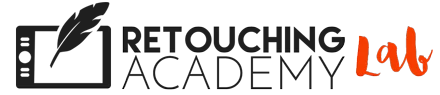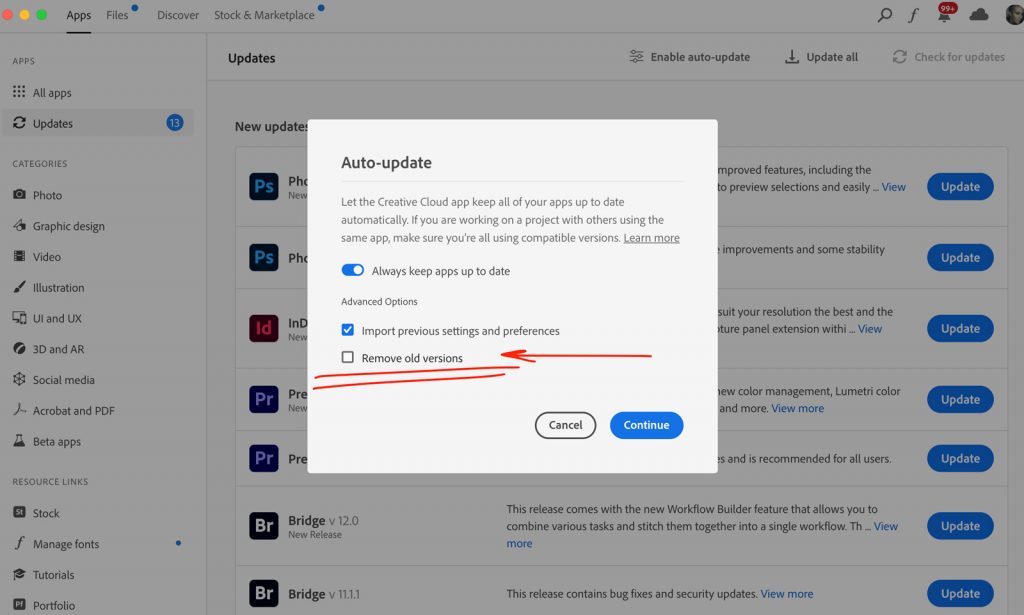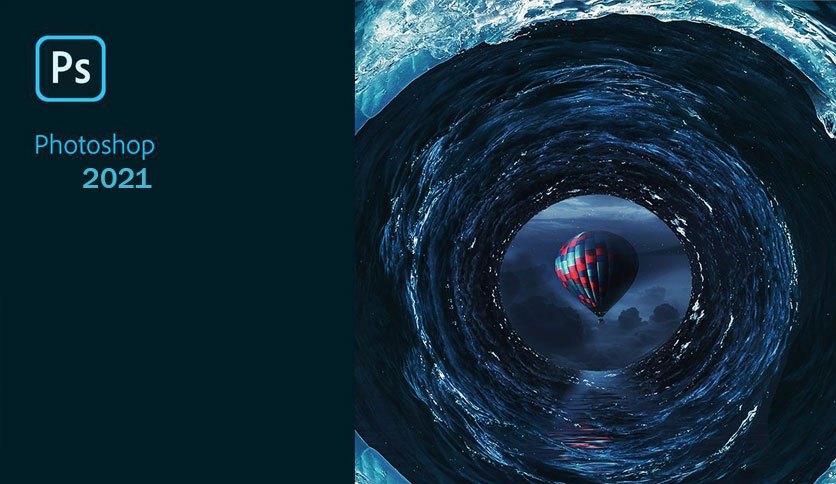Adobe Photoshop version 23.0 Update
Dear RA Panel users,
As always, we’d like to remind you to not rush to update to the newest version of Photoshop, if you are using the RA Panels, or any third-party Photoshop extensions for that matter. We know that you are very excited to try out the new features, but please take a moment and read this first!
We have received a couple of reports about issues migrating our panels from Photoshop CC2021 to CC2022, and it is normal – a very small number of users experience this. That typically happens when you do not check Import Previous Settings and Preferences before updating Photoshop:
However, if you use our panels on a daily basis, we would encourage you to NOT update your Adobe Photoshop as soon as the new update is rolled out. As an alternative, when you do update your Photoshop CC2021 to CC2022, be sure to check Import Previous Settings and Preferences and uncheck Remove Old Versions (as in the screenshot above). You can remove Photoshop CC2021 after you confirm that everything works as it should in the new version.
If you have already updated Photoshop to the latest version and the panels do not show up in Window > Extensions (legacy), please remove Photoshop CC2022 and reinstall Photoshop CC2021, then update CC2021 with the settings pictured in the screenshot above.
If with the correct update you still can’t find the panels in the new version, please submit a Support Ticket and our support team will be happy to help sort it out!
All images © Adobe® Creative Cloud®