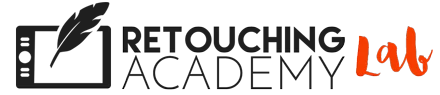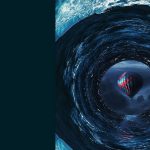RA Panels Updated for Photoshop CC2021
Dear artists!
We have updated the RA Panels to support Photoshop CC2021 and made the new installation files available in your Member Account.
Please follow these instructions to update your RA Panels:
New Users
If you have just purchased our panels, you can download them from your Member Account and install them following the relevant installation instructions.
Existing Users – Not Yet Updated to CC2021
If you already had our panels installed in an earlier version of Photoshop, you can now go ahead and update your Photoshop to CC2021. The panels should seamlessly transfer over if you keep the Import Previous Settings and Preferences option checked when updating Photoshop in the Creative Cloud dashboard.
Please keep the Remove Old Versions option unchecked. Just in case the panels do not successfully transfer, you will still be able to use them in the earlier version of Photoshop while getting them to work in CC2021, and remove the old version after the panels are in CC2021.
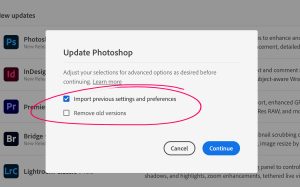
Existing Users – Already Updated to CC2021
If you have updated your copy of Photoshop to CC2021, but the panels did not transfer over, please follow these steps:
Step 1: Remove the traces of the older panels on your computer by following these Uninstall instructions;
Step 2: Re-download the panel installation files from your Member Account;
Step 3: Install the panels following the relevant installation instructions.
And you’re good to go!
If you have carefully followed the provided instructions, but something still didn’t work, please submit a support ticket and we will help sort it all out! ?