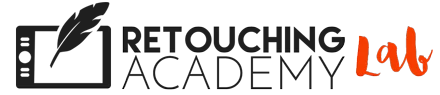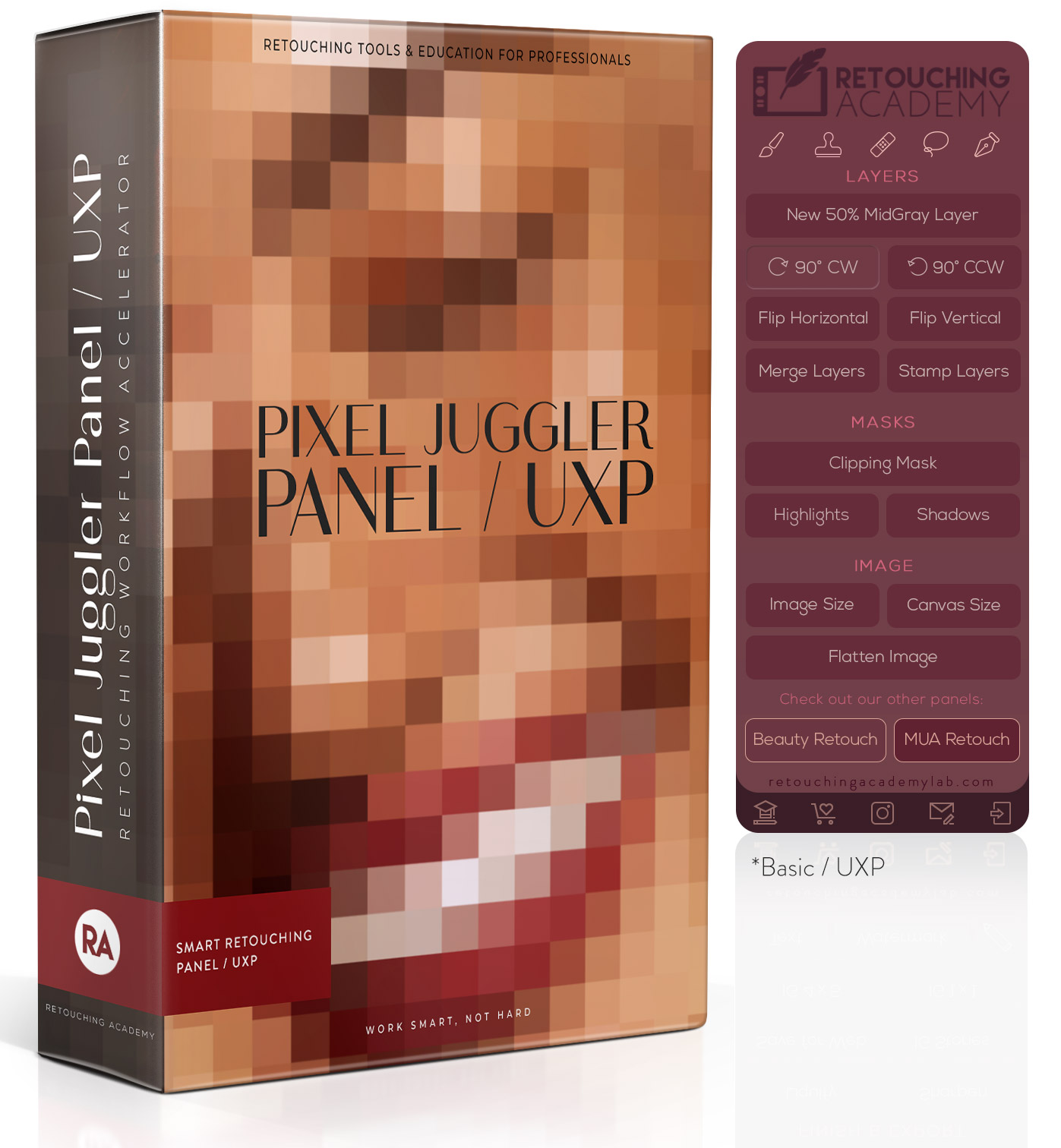New RA UXP Panels
We are delighted to announce the official release of our new RA Panels in the new UXP, Adobe’s Universal Extensibility Platform format!
After almost a year of development and a full month of field-testing with hundreds of our current customers, we are confident that these panels will enhance your retouching workflow, make it super easy to install/uninstall them, and allow you to get more work done faster helping your freelance business to thrive!
The journey to create the UXP panels was both time- and resource-intensive. We completely re-coded our old (CEP format, Legacy Extensions) panels and implemented a robust security system to protect against piracy. As a result, we are excited to offer the new UXP panels with a 30-day money-back guarantee, ensuring your satisfaction!
Additionally, we’ve also added new User Interface (UI) options for each UXP panel. Now you can customize the look of your BR and MUA Retouch panels during the upgrade or purchase process. Going forward, we’ll continue to introduce more fun UI options to keep your workspace fresh and exciting 😊
We have diligently addressed all the issues that arose during the beta testing phase, and we sincerely thank our existing users and beta testers for their valuable feedback. Thank you for being a part of this journey with us! Your support and feedback have been instrumental in making the new UXP RA Panels a reality 💖
What You Need to Know Before Upgrading
Key Points
✅ The UXP panels are сompatible with Adobe Photoshop® CC2021 (v22.0) and later for both Win and Mac OS, including the M1/M2 Apple computers, and upcoming iPad support (whenever Adobe makes that available). No more worries about compatibility issues between your Win and Mac OS computers – you can use your Beauty Retouch and/or MUA Retouch UXP panels on both.
✅ The new security system implemented on our website allows us to offer a 30-day money-back guarantee. Don’t like your new UXP panel? Just shoot our Support Team a message, we will deactivate your account and refund your payment.
✅ You do not have to upgrade unless you want to at this time, however, Adobe are pretty clear on their intention to discontinue Legacy Extensions eventually.
✅ You will need to upgrade if you have just purchased an M1/M2 Apple computer and want to work in the latest version of Photoshop.
✅ If you are on an M1/M2 Apple computer but don’t want to upgrade, you can continue using the Legacy Panels with a Photoshop version earlier than v22.3, or by using Rosetta, but please keep in mind the previously mentioned Adobe intentions regarding Legacy Extensions.
✅ The new UXP panels’ scripts perform the same exact steps as the legacy panels. It’s a massive upgrade and investment into the future for us and our users since this format is expected to eventually be compatible with Photoshop on iPads (when Adobe makes that possible).
Other Important Points
✅ The RA UXP panels are Creative Cloud-based and will show up in the Plugins menu in Photoshop and not under the Legacy Extensions menu like the old panels.
✅ One UXP panel Software license will allow you to install your panel on both Mac and/or Windows computers since .CCX installation files are compatible with both operating systems.
✅ The new UXP panels are subscription-based, as the work that we must invest into the regular updates, upgrades, maintenance, and support is very cost-heavy, and makes it impossible for us to continue providing maintenance and support without a subscription-based model. Your first-year maintenance and support are covered by the initial purchase or your upgrade fee (for existing users), so all updates during the first year will be free of charge for you. Then, it is only $29 per year $39.99 per year (updated 07/27/2023), which will allow us to continue funding all of the updates, upgrades, and support in a timely manner as well as offer additional benefits, bonus materials, and exclusive discounts to our subscribed customers.
Upgrade for Existing Customers
If you are an RA Panel user and would like to upgrade your legacy RA Panel, please log in to your account on our RA Lab website and follow the links at the top of your Member Account page.
Please be sure to follow the installation instructions, since the process is completely different for the new UXP panels: https://retouchingacademylab.com/faq-installation-guide-uxp/ (you have to be logged in to see the installation instructions pages).
Purchase for New Customers
You can find our new Beauty Retouch UXP and MUA Retouch UXP panels on the following respective pages:
We also re-coded our Pixel Juggler UXP, so you can either complement your Beauty Retouch and/or MUA Retouch panel setup:
And, as always, if you encounter any issues, you know where to find us! 🙂
Enjoy and Happy Retouching! 🎉