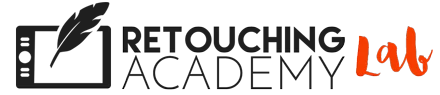Please Fill Out Each Line To Help Us Help You Faster:
IMPORTANT! Immediately after you submit your ticket, you will receive an automatic email with your ticket number. If it is not in your Inbox, please check your Spam folder.
If it is not in your Spam, you may have misspelled your own email address, please re-submit your ticket.
It is important that you receive our automated email because our response won’t make it to your Inbox if this automated email confirmation has not.