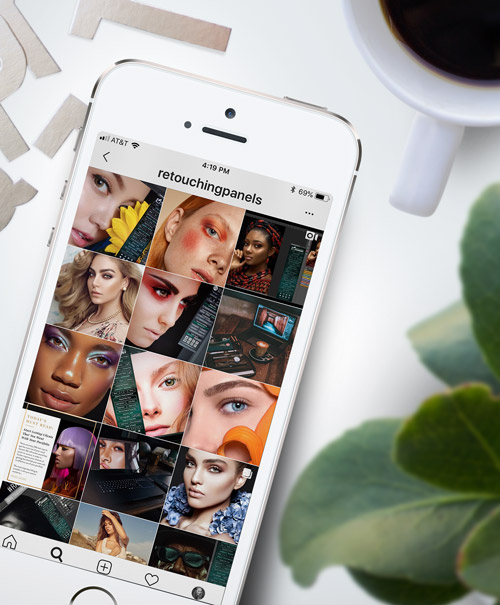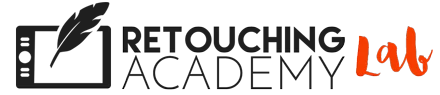RA Panels Updated for Photoshop CC2019
Dear RA Panels Users,
We’ve updated our installation software to work with the latest Photoshop version CC2019 (v20) you can download it in your Member Area > Your Downloads.
Please visit our Login & Download FAQ Pages if you don’t remember how to login.
UPDATING YOUR CURRENT PHOTOSHOP VERSION TO CC2019
If you’re updating to Photoshop CC 2019 without preserving your current Photoshop version on your computer, the RA Panels do not need to be re-installed – they should show up in your new version by default. In other words, if you are not keeping your previous Photoshop version while adding PS CC 2019, you won’t need to do anything, the RA Panels will transfer automatically.
If they don’t, please make sure they are activated via Window > Extensions. And if you can’t find them there, please contact our Support Team and they will help you out.
ADDING PHOTOSHOP CC2019 WHILE PRESERVING YOUR CURRENT VERSION
If you would like to add Photoshop CC (v20.0) and save your current version of Photoshop on your computer, uncheck the Remove old versions option in the update dialog window:

Launch Photoshop CC 2019 to check if the RA Panels were automatically transferred to your new version. Make sure they are activated via Window > Extensions.
And if you don’t find them there, please download the new installation files for Photoshop CC2019 from your Member Area and follow our installation instructions as usual:
If you have any issues re-installing RA Panels in CC2019, please submit a ticket and our Support Team will help you out!
SHARE YOUR BEAUTIFUL WORK WITH US
As always, tag us @retouchingpanels or @retouchingacademy and #RApanels in your images on Instagram for a chance to be featured on our pages.
Happy Retouching!