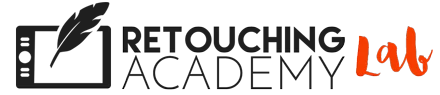New Review of the Beauty Retouch Panel
For thousands of retouchers around the world, the Beauty Retouch and Pixel Juggler Panels have brought efficiency to their workflow by optimizing the retouching techniques we often use.
RA Panels are an extension that works with Adobe Photoshop CS6 and CC versions, allowing users the ability to dodge and burn, use visual aids, add digital skin texture, correct skin tones, liquify, fix teeth and eyes and more with a click of a button. The shortcuts and scripts within the RA Panels are perfect for retouching beauty, fashion, and portrait photography.
For those that may be on the fence about purchasing the RA Panels, we bring you a recent testimonial by photographer and retoucher, Tatan Zuleta. Tatan shares his opinion on the panels and how they have become an integral part of his workflow. His video also contains a demonstration and brief walkthrough of the components of the Beauty Retouch Panel.
As mentioned in the video, the RA Panels are not a filter-like plugin similar to Portraiture or Portrait Professional, but an action-based panel that makes the real-world retouching tools that we use daily much faster to generate.
This gives the retoucher full control over their retouching process to customize, fine-tune, and maintain as much detail to their work as they desire. Because the RA Panels are not a one-click-fix-all-program, practicing your retouching techniques will be essential.
To get the most out of the RA Panels, we highly recommended watching our video tutorials, as well as reading through the detailed User Manual that comes with your purchase.
Tatan Zuleta is a photographer and retoucher from Colombia, based in Miami. To view more of his video tutorials, visit his YouTube Channel, or view his work at his website.
// Written by Kendra Paige