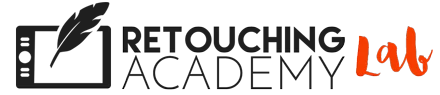RA Panels Comparison
Beauty Retouch Mini vs. Beauty Retouch
Work Smart, Not Hard
We created these panels to help photographers and retouchers speed up their workflow, achieve accurate, repeatable retouching results, minimize their turnaround time and get more work done faster.
For freelance professionals, this always means a positive impact on their bottom line, and more happy clients.
Compatibility
Adobe® Photoshop® CC2021 (v22.0) and later for Win & Mac OS, including M-chip Apple computers.
Who Are These Panels For?
Ideal for anyone interested in photo editing, and retouching in Adobe Photoshop in beauty, portrait, or fashion photography and retouching.
Our smart panels will simplify and expedite your retouching workflow, enabling you to achieve high-quality results faster.
Your Skill Level & Additional Education
You should have at least some Photoshop knowledge and basic retouching skills to use these panels successfully.
Be sure to watch the Beauty Retouch Panel Training (accessible to the BR and BR Mini users) to get the best out of their use. Review these video tutorials which demonstrate how to use the BR panels’ custom scripts.
And if you are a complete beginner, check out our Retouching Jumpstart video course. Use coupon code RALAB30 for 30% off.
Work Smart, Not Hard
We created these panels to help photographers and retouchers speed up their workflow, achieve accurate, repeatable retouching results, minimize their turnaround time and get more work done faster.
For freelance professionals, this always means a positive impact on their bottom line, and more happy clients.
Compatibility
Adobe® Photoshop® CC2021 (v22.0) and later for Win & Mac OS, including M-chip Apple computers.
Who Are These Panels For?
Anyone who is interested in retouching images of people in Adobe Photoshop for their beauty, fashion, portrait, family, or wedding photography business or hobby.
We designed these panels with professional as well as amateur photographers and retouchers in mind.
Your Skill Level & Additional Education
You should have at least some Photoshop knowledge and basic retouching skills to use these panels successfully.
Be sure to watch the Beauty Retouch Panel Training (accessible to the BR and BR Mini users) to get the best out of their use. Review these video tutorials which demonstrate how to use the BR panels’ custom scripts.
And if you are a complete beginner, check out our Retouching Jumpstart video course. Use coupon code RALAB30 for 30% off.
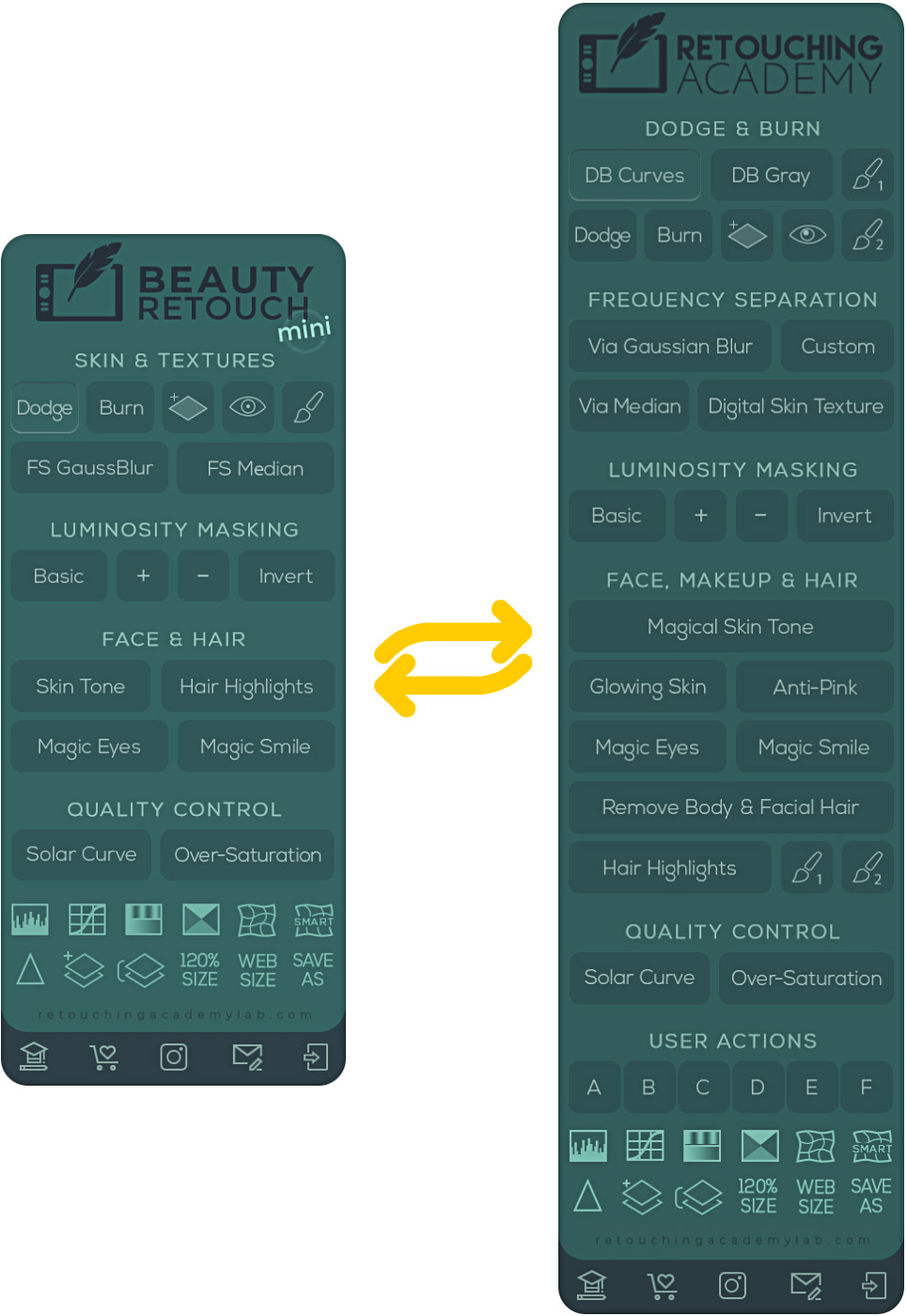
Be The First To Know
Get on our email list to be notified when the Beauty Retouch Mini panel becomes available and receive our release sale discounts
Scripts Comparison
✔︎ The Beauty Retouch Mini (BR Mini) panel has the majority of the key scripts & buttons that will help you speed up and improve your beauty retouching workflow. It is the condensed version of the Beauty Retouch panel (BR), it is more affordable and easier to get the full scope of benefits from for a beginner, and you can always upgrade to the more advanced Beauty Retouch panel later.
✔︎ Most buttons on both panels are the same, while there are a few additional brushes and scripts on the Beauty Retouch panel which offer its users even more speed and convenience. Those buttons are highlighted in the image to the right, and they are:
- The Dodge & Burn Curve and Gray stack scripts with the Visual Aid already included — in the Mini version, the Dodge, Burn, and Visual Aid are presented in a stand-alone version only.
- The larger D&B Brush #2 (BR) — in the Mini version, you only have a 100px D&B Brush as opposed to the two D&B brushes (10px and 300px) for local and global Dodging & Burning on the BR panel.
- FS Custom & Digital Skin Texture (BR) — these are additional handy scripts in the Frequency Separation section for the Beauty Retouch panel users;
- Glowing Skin and Anti-Pink (BR) — another pair of handy color-correction scripts in the Face, Makeup & Hair section of the Beauty Retouch panel;
- Remove Body & Facial Hair (BR) — this script is very useful for removing a multitude of small particles such as visible body hair or stubble, dandruff, lint on garments, dust particles on products, mascara and/or eyeshadow fall-off and fragments on the skin, and so on;
- Two Hair Highlights Brushes (BR);
- and lastly, the USER ACTIONS buttons (BR) — the Beauty Retouch panel offers its users the ability to link their own custom actions and run them right from the interface of the panel.
✔︎ The smaller Beauty Retouch Mini interface will be a better fit for a laptop display if that’s where you do your retouching work when traveling.
✔︎ The Beauty Retouch Mini is less overwhelming for a beginner, and you can always upgrade to the more advanced Beauty Retouch panel from the inside of your Account once you are more comfortable using the scripts on the Mini version.
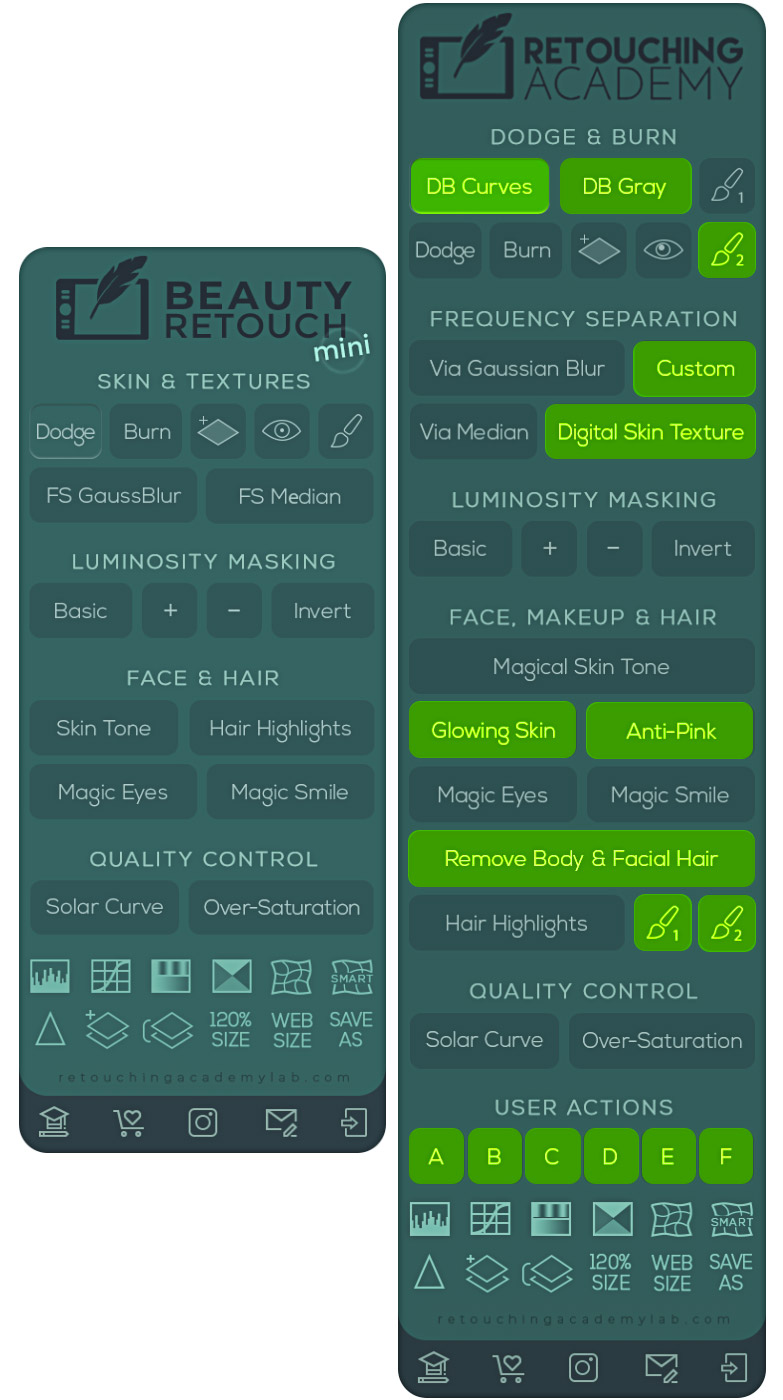
Highlighted are the additional scripts of the full Beauty Retouch UXP panel, and are not on its Mini version.
Scripts Comparison
✔︎ The Beauty Retouch Mini (BR Mini) panel has the majority of the key scripts & buttons that will help you speed up and improve your beauty retouching workflow. It is the condensed version of the Beauty Retouch panel (BR), it is more affordable and easier to get the full scope of benefits from for a beginner, and you can always upgrade to the more advanced Beauty Retouch panel later.
✔︎ Most buttons on both panels are the same, while there are a few additional brushes and scripts on the Beauty Retouch panel which offer its users even more speed and convenience. Those buttons are highlighted in the image to the right, and they are:
- The Dodge & Burn Curve and Gray stack scripts with the Visual Aid already included — in the Mini version, the Dodge, Burn, and Visual Aid are presented in a stand-alone version only.
- The larger D&B Brush #2 (BR) — in the Mini version, you only have a 100px D&B Brush as opposed to the two D&B brushes (10px and 300px) for local and global Dodging & Burning on the BR panel.
- FS Custom & Digital Skin Texture (BR) — these are additional handy scripts in the Frequency Separation section for the Beauty Retouch panel users;
- Glowing Skin and Anti-Pink (BR) — another pair of handy color-correction scripts in the Face, Makeup & Hair section of the Beauty Retouch panel;
- Remove Body & Facial Hair (BR) — this script is very useful for removing a multitude of small particles such as visible body hair or stubble, dandruff, lint on garments, dust particles on products, mascara and/or eyeshadow fall-off and fragments on the skin, and so on;
- Two Hair Highlights Brushes (BR);
- And lastly, the USER ACTIONS buttons (BR) — the Beauty Retouch panel offers its users the ability to link their own custom actions and run them right from the interface of the panel.
✔︎ The smaller Beauty Retouch Mini interface will be a better fit for a laptop display if that’s where you do your retouching work when traveling.
✔︎ The Beauty Retouch Mini is less overwhelming for a beginner, and you can always upgrade to the more advanced Beauty Retouch panel from the inside of your Account once you are more comfortable using the scripts on the Mini version.