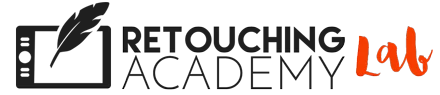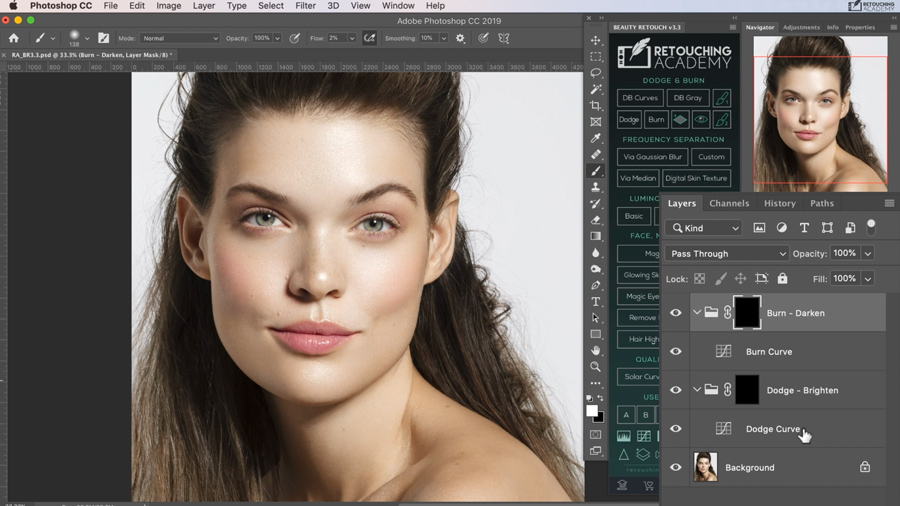New Beauty Retouch UXP Panel
WORK SMART,
NOT HARD
The Beauty Retouch UXP Panel is a smart Photoshop plugin designed to help you simplify and speed up your retouching workflow. It will also assist you with achieving accurate and repeatable quality retouching results with its advanced and extremely helpful retouching scripts, as well as the ability to add your own custom User Actions.
It will allow you to get more work done faster, which for freelance professionals always means a positive impact on the bottom line, sustainability of their business, and more happy clients.
Compatible with M-series chip Apple computers

Photography & Retouching by Julia Kuzmenko McKim
Photography & Retouching by Julia Kuzmenko McKim
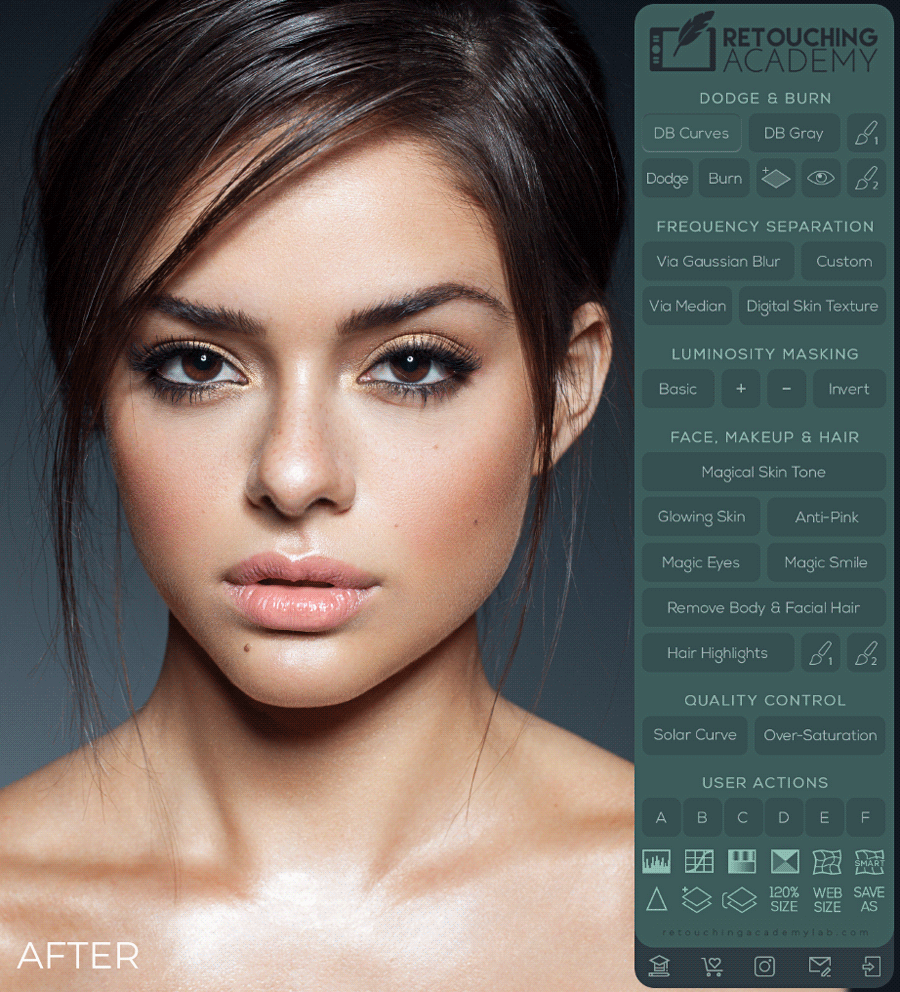
Beauty Retouch UXP/ Full Version, Basic UI, more UI options for users
Beauty Retouch Panel
Compatible with Adobe® Photoshop® CC2021 (v22.0) and later for Win & Mac OS, incl. M-series chip Apple computers
Whether you are a freelance retoucher or a professional photographer, this smart retouching panel will help increase your efficiency by performing the tedious, repetitive parts of your workflow, save you countless hours of retouching, and allow you to get more work done faster in the long run.
Besides equipping you with our unique, advanced retouching scripts, this panel also consolidates some regularly used tools and functions, making many Photoshop palettes unnecessary, so you can declutter your workspace by closing them out, and stay laser-focused on the task at hand.
💵 Take it for a spin with a 30-day money-back guarantee.
Beauty Retouch Panel
Whether you are a freelance retoucher or a professional photographer, this smart retouching panel will help increase your efficiency by performing the tedious, repetitive parts of your workflow, save you countless hours of retouching, and allow you to get more work done faster in the long run, which for freelance professionals always means a positive impact on the bottom line, sustainability of their business and more happy clients.
This panel consolidates some regularly used tools and functions, making many Photoshop palettes unnecessary, so you can declutter your workspace by closing them out, and stay laser-focused on the task at hand.
💵 Take it for a spin with a 30-day money-back guarantee.
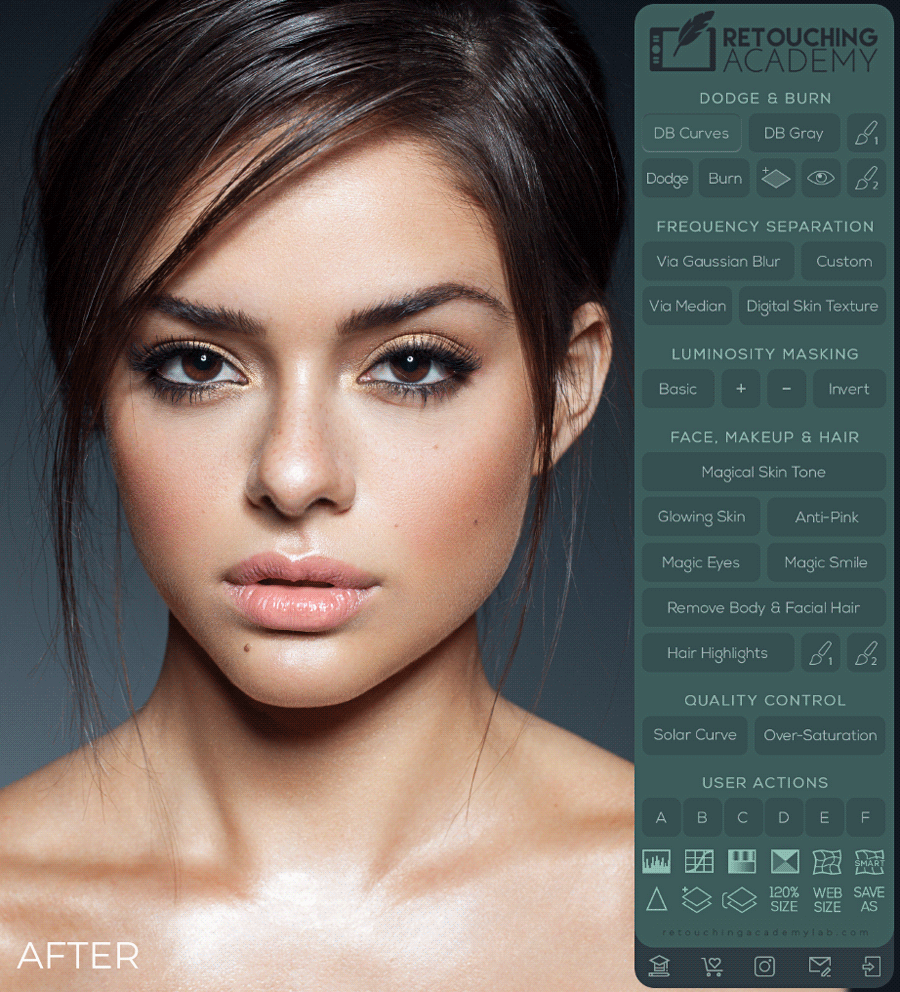
Compatible with Adobe® Photoshop® CC2021 (v22.0) and later for Win & Mac OS, incl. M-series chip Apple computers
See The Images Shared By RA Panels Users
Use #rapanels hashtag so we can fetch and repost your beautiful work too
Check Out Our Users' Images
Use #rapanels hashtag so we can fetch and repost your beautiful work too
Who Is This Panel For?
Anyone who is interested in retouching images in Adobe Photoshop. The Beauty Retouch panel scripts will be especially impactful for beauty, fashion and portrait retouching.
Prerequisites
✅ Adobe® Photoshop® CC2021 (v22.0) and later (Win or Mac OS, incl. M-series chip Apple computers).
✅ You should have at least some Photoshop knowledge and basic retouching skills to use this panel successfully. And if you are a complete beginner, check out our Retouching Jumpstart video course (also available in an affordable rental format).
Be sure to watch the Beauty Retouch Panel Training which comes with the panel to get the best out of its use.
Review these video tutorials which demonstrate how to use the panel’s custom scripts.
Included in Your Purchase:
- One Beauty Retouch UXP license (2 computers), compatible with Windows and Mac OS;
- First year (or month) of Maintenance & Support subscription;
- Designated RA Panels Tech & Administrative Support;
- Free access to updated installation files for new Adobe Photoshop versions;
- Discounted access to all interface (UI) versions;
- Free exclusive Beauty Retouch Panel Training (self-paced);
- Free access to Video Tutorials and bonus materials;
- Exclusive discounts for RA Retouching Courses;
- Exclusive discounts for premium beauty retouching practice files;
- Exclusive free practice files + educational videos (be sure to subscribe to the Beauty Retouch User Program via your Member Account).
The Instant Digital Download Includes:
- Installation CCX file (Adobe Creative Cloud);
- Additional Features installer (.jsx);
- Additional Features: our custom Brushes, Actions, and Tools.
Photography & Retouching by Julia Kuzmenko McKim
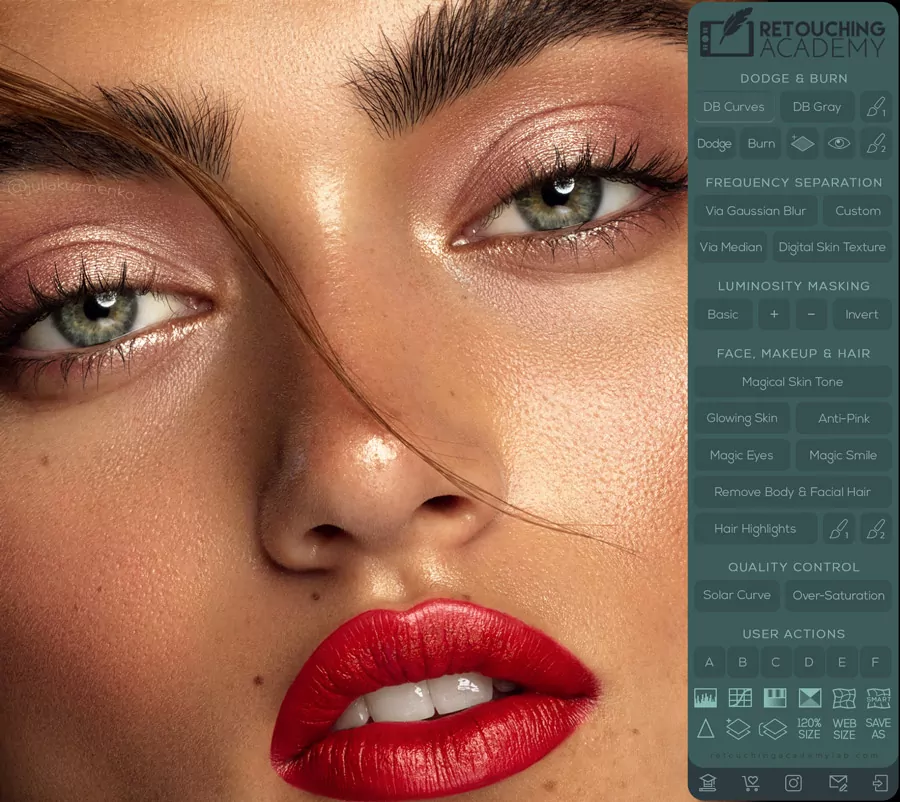
Beauty Retouch UXP/ Full Version, Basic UI, more UI options for users
Additional Education
Enroll in our Beauty Retouch Panel Training video course created specifically for Beauty Retouch panel users. You can access it free of charge via your Member Account after you purchase the panel or here.
You will also find the Video Tutorials on how to use the panel scripts on a restricted page that is only accessible by Beauty Retouch panel users.
Who Is This Panel For?
Anyone who is interested in retouching images in Adobe Photoshop. The Beauty Retouch panel scripts will be especially impactful for beauty, fashion and portrait retouching.
Prerequisites
✅ Adobe® Photoshop® CC2021 (v22.0) and later (Win or Mac OS, incl. M-series chip Apple computers).
✅ You should have at least some Photoshop knowledge and basic retouching skills to use this panel successfully. And if you are a complete beginner, check out our Retouching Jumpstart video course (also available in an affordable rental format).
Be sure to watch the Beauty Retouch Panel Training which comes with the panel to get the best out of its use.
Review these video tutorials which demonstrate how to use the panel’s custom scripts.
Photography & Retouching by Julia Kuzmenko McKim
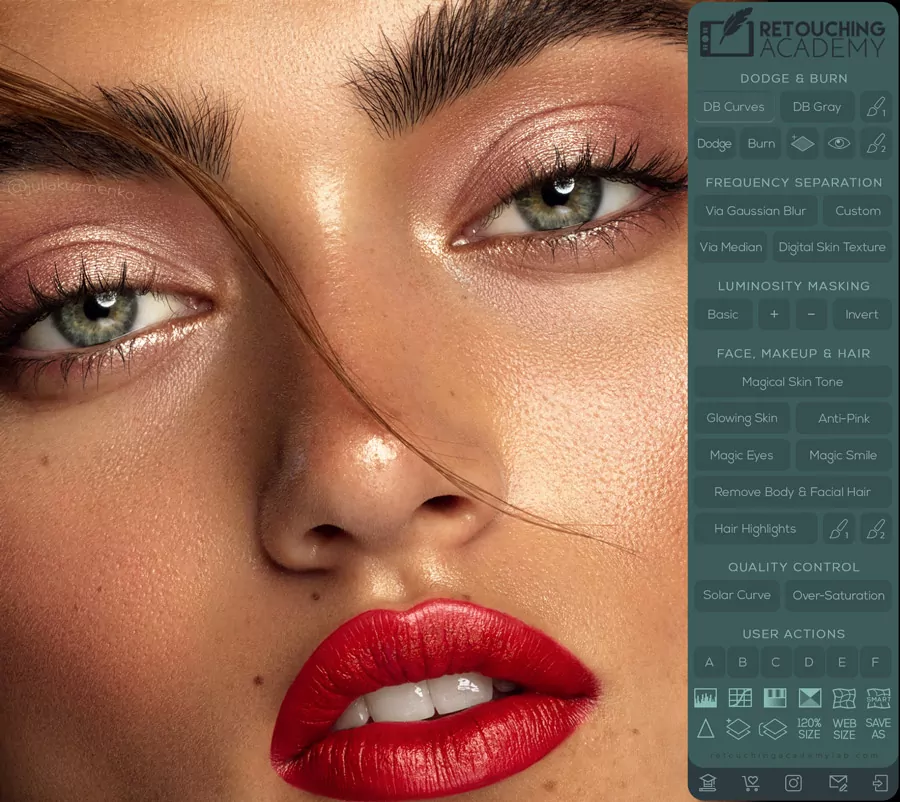
Beauty Retouch UXP/ Full Version, Basic UI, more UI options for users
Included in Your Purchase:
- One Beauty Retouch UXP license (2 computers), compatible with Windows and Mac OS;
- First year (or month) of Maintenance & Support subscription;
- Designated RA Panels Tech & Administrative Support;
- Free access to updated installation files for new Adobe Photoshop versions;
- Discounted access to all interface (UI) versions;
- Free exclusive Beauty Retouch Panel Training (self-paced);
- Free access to Video Tutorials and bonus materials;
- Exclusive discounts for RA Retouching Courses;
- Exclusive discounts for premium beauty retouching practice files;
- Exclusive free practice files + educational videos (be sure to subscribe to the Beauty Retouch User Program via your Member Account).
The Instant Digital Download Includes:
- Installation CCX file (Adobe Creative Cloud);
- Additional Features installer (.jsx);
- Additional Features: our custom Brushes, Actions, and Tools.
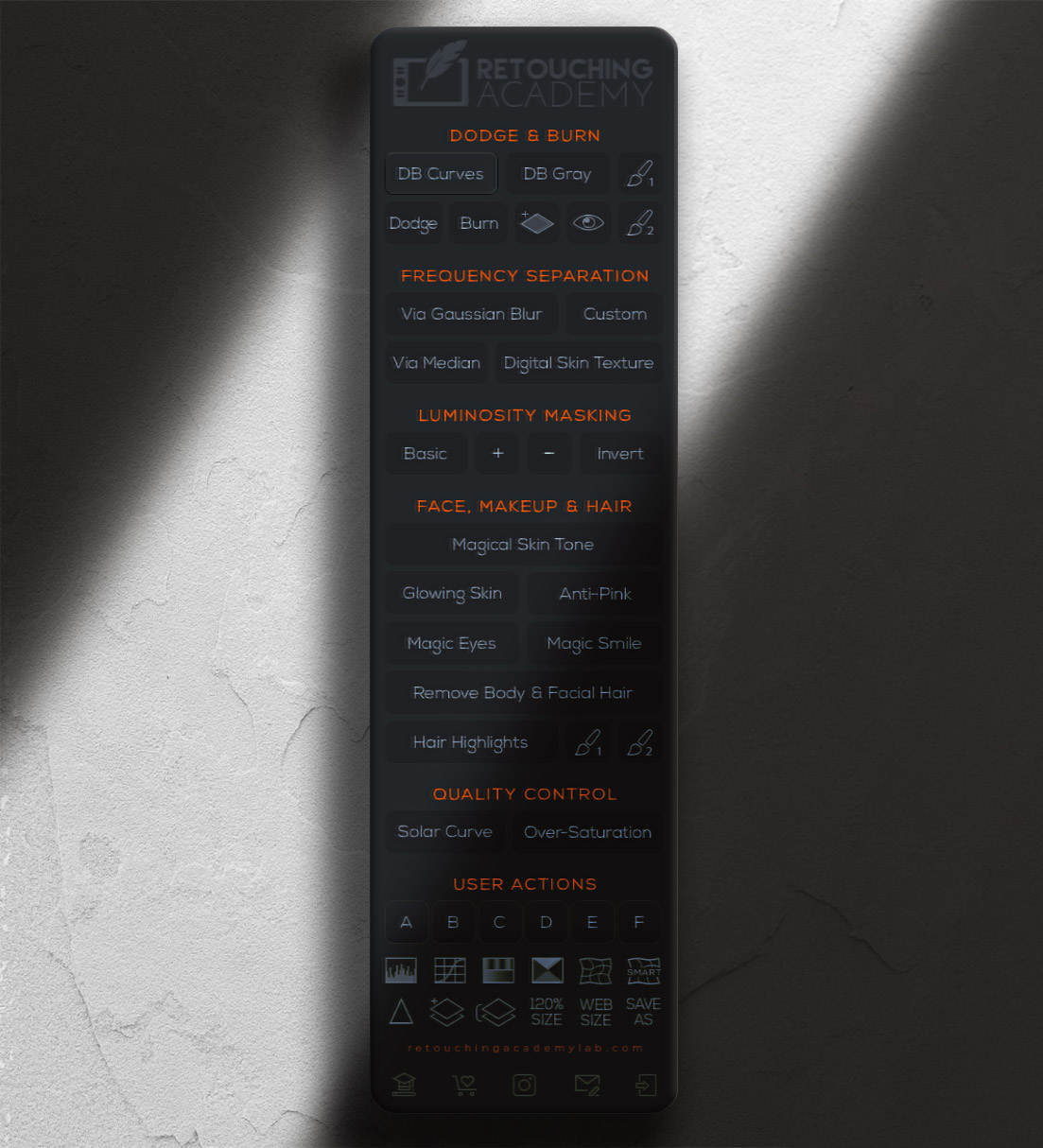
Beauty Retouch UXP/ Full Version, Black Magnet UI, more UI options for users
Additional Education
Enroll in our Beauty Retouch Panel Training video course created specifically for Beauty Retouch panel users. You can access it free of charge via your Member Account after you purchase the panel or here.
You will also find the Video Tutorials on how to use the panel scripts on a restricted page that is only accessible by Beauty Retouch panel users.
Our Users' Testimonials

Compatible with Adobe® Photoshop® CC2021 (v22.0) and later for Win & Mac OS, incl. M-series chip Apple computers
Beauty Retouch UXP
$89.00 USD
Speed up your retouching workflow, impress your clients, get more work done faster and be ahead of the competition with the Beauty Retouch UXP Panel.
Select the panel’s appearance (UI):
Version (UI):
One-time License purchase – $89.00
Annual Maintenance & Support subscription – $39.99/yr (after first year)
🛍 Compare to the monthly subscription option (pay only $69.00 today)
💵 Take it for a spin with a 30-day money-back guarantee.
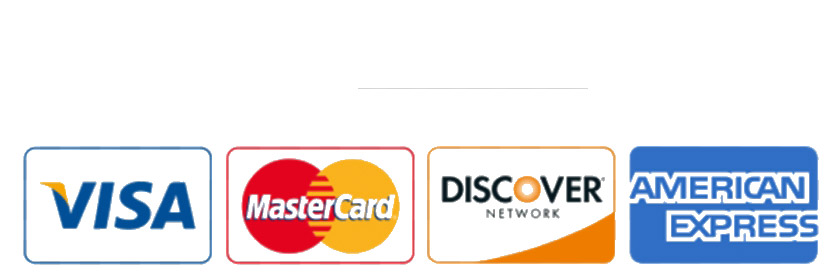

Compatible with Adobe® Photoshop® CC2021 (v22.0) and later for Win & Mac OS, incl. M-series chip Apple computers
Beauty Retouch UXP
$89.00 USD
Speed up your retouching workflow, impress your clients, get more work done faster and be ahead of the competition with the Beauty Retouch UXP Panel.
Select the panel’s appearance (UI):
Version (UI):
One-time License purchase – $89.00
Annual Maintenance & Support subscription – $39.99/yr (after first year)
🛍 Compare to the monthly subscription option (pay only $69.00 today)
💵 Take it for a spin with a 30-day money-back guarantee.
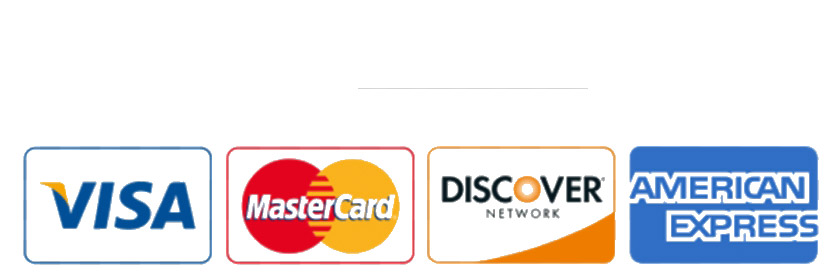
Compare the RA Panels
The MUA Retouch and the Beauty Retouch panels were developed with different creative professionals in mind. Compare their purposes and scripts to see which one best fits your skill level and artistic goals.
Support & Updates
Please refer to our FAQ page for instant answers or contact our Support Team; we are always here to help if you have any issues with our panels.
With an active Maintenance subscription on our website, you will have access to the updated RA panels installation files free of charge, every time Adobe releases new Photoshop versions.
We encourage you to hold off updating Photoshop to the latest version right away, to allow our development team to update our panels, so you don’t have to stop using our panels at any point before we release the updates.
We also make sure to announce when our panels are updated on our social media pages as well as in our Facebook community group.
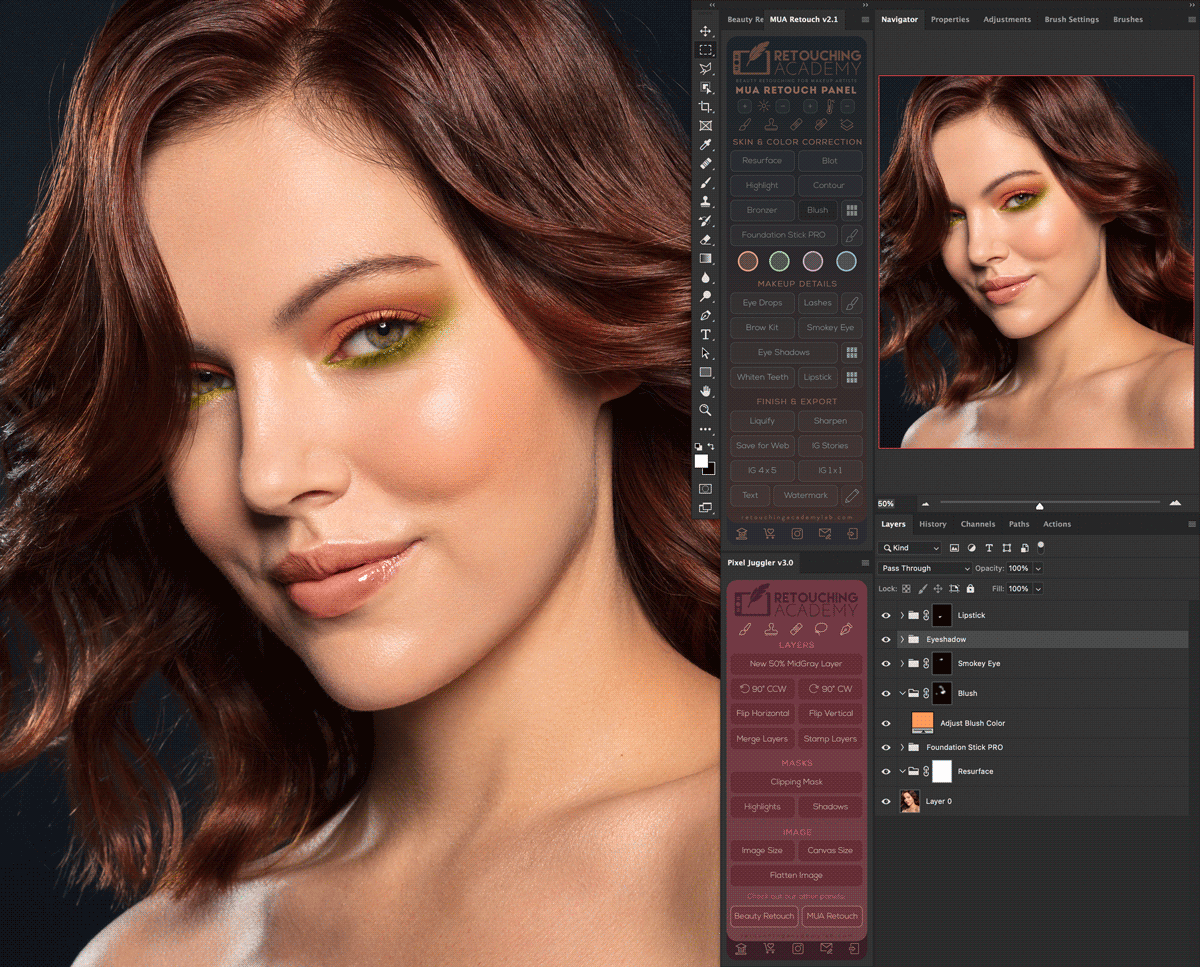
Check out our MUA Retouch UXP panel / Full Version
Support & Updates
Please refer to our FAQ page for instant answers or contact our Support Team; we are always here to help if you have any issues with our panels.
With an active Maintenance subscription on our website, you will have access to the updated RA panels installation files free of charge, every time Adobe releases new Photoshop versions.
We encourage you to hold off updating Photoshop to the latest version right away, to allow our development team to update our panels, so you don’t have to stop using our panels at any point before we release the updates.
We also make sure to announce when our panels are updated on our social media pages as well as in our Facebook community group.